蘋果在先前推出 Apple The New iPad 之後,接著推出小尺寸平版 Apple iPad mini 以及升級版 Apple iPad 4th。Apple iPad 4th 採用 9.7 吋、2,048 x 1,536 pixels 解析度的 IPS 電容式觸控螢幕,搭載 iOS 6 作業系統,內建 Apple A6X 雙核心處理器,擁有16GB、32GB、64GB 三種儲存容量版本,以及純 Wi-Fi 或 Wi-Fi + LTE 機種,配備 CMOS 感光元件的 500 萬畫素的相機與 120 萬畫素前置視訊鏡頭。此次蘋果推出的 Apple iPad 4th 與以往幾款 iPad 的最大差異就是改變機身底部的連接插槽,從過去的 30pin 接頭改成 8pin Lightning 連接埠。
手機王網站將詳細介紹 Apple iPad 4th 平板電腦給各位。
![Apple iPad 4th平板電腦 延續經典再出擊 Apple iPad 4th平板電腦 延續經典再出擊]()
【Apple iPad 4th 外觀賞析】
![Apple iPad 4th平板電腦 延續經典再出擊 Apple iPad 4th平板電腦 延續經典再出擊]()
![Apple iPad 4th平板電腦 延續經典再出擊 Apple iPad 4th平板電腦 延續經典再出擊]()
![Apple iPad 4th平板電腦 延續經典再出擊 Apple iPad 4th平板電腦 延續經典再出擊]()
![Apple iPad 4th平板電腦 延續經典再出擊 Apple iPad 4th平板電腦 延續經典再出擊]()
![Apple iPad 4th平板電腦 延續經典再出擊 Apple iPad 4th平板電腦 延續經典再出擊]()
![Apple iPad 4th平板電腦 延續經典再出擊 Apple iPad 4th平板電腦 延續經典再出擊]()
▲Apple iPad 4th 平板電腦基本六面寫真。(點圖可放大看原圖)
![Apple iPad 4th平板電腦 延續經典再出擊 Apple iPad 4th平板電腦 延續經典再出擊]()
▲Apple iPad 4th 擁有 9.7 吋、2,048 x 1,536 pixels 解析度觸控螢幕,外型大小與先前的 Apple The New iPad 並無差異。
![Apple iPad 4th平板電腦 延續經典再出擊 Apple iPad 4th平板電腦 延續經典再出擊]()
▲Apple iPad 4th 螢幕上方為 120 萬畫素前置視訊鏡頭,較以往的 30 萬畫素鏡頭提高不少。
![Apple iPad 4th平板電腦 延續經典再出擊 Apple iPad 4th平板電腦 延續經典再出擊]()
▲Apple iPad 4th 螢幕下方依舊保留著經典的實體「HOME」鍵。
![Apple iPad 4th平板電腦 延續經典再出擊 Apple iPad 4th平板電腦 延續經典再出擊]()
▲Apple iPad 4th 機身頂端設有電源開關鍵、降噪麥克風以及 3.5mm 耳機插孔。
![Apple iPad 4th平板電腦 延續經典再出擊 Apple iPad 4th平板電腦 延續經典再出擊]()
▲Apple iPad 4th 機身右側為音量鍵以及旋轉鎖定 / 靜音切換鍵。
![Apple iPad 4th平板電腦 延續經典再出擊 Apple iPad 4th平板電腦 延續經典再出擊]()
▲Apple iPad 4th 機身左側僅設置 SIM 卡插槽,內附托盤方便使用者放置。
![Apple iPad 4th平板電腦 延續經典再出擊 Apple iPad 4th平板電腦 延續經典再出擊]()
▲Apple iPad 4th 底部設置與以往 iPad 系列不同的 8pin Lightning 連接埠。
![Apple iPad 4th平板電腦 延續經典再出擊 Apple iPad 4th平板電腦 延續經典再出擊]()
▲Apple iPad 4th 3G 版有黑色塑膠背板避免訊號干擾,Wi-Fi 版則無。
![Apple iPad 4th平板電腦 延續經典再出擊 Apple iPad 4th平板電腦 延續經典再出擊]()
▲Apple iPad 4th 背部上方配置 500 萬畫素相機,搭載 CMOS 感光元件,支援 Full HD 圖片拍攝。
![Apple iPad 4th平板電腦 延續經典再出擊 Apple iPad 4th平板電腦 延續經典再出擊]()
▲Apple iPad 4th 背部下方印有產品資訊,跟 Apple The New iPad 的差異在於沒有顯示容量大小;背面左下方則設有喇叭。
![Apple iPad 4th平板電腦 延續經典再出擊 Apple iPad 4th平板電腦 延續經典再出擊]()
▲Apple iPad 4th 盒裝內容物有說明資訊卡、保證卡、貼紙、SIM 卡戳針、變壓器以及傳輸線。
【Apple iPad 4th 功能介紹】
![Apple iPad 4th平板電腦 延續經典再出擊 Apple iPad 4th平板電腦 延續經典再出擊]()
▲Apple iPad 4th 解鎖待機畫面依舊是以由左至右的滑動方式進行解鎖。
![Apple iPad 4th平板電腦 延續經典再出擊 Apple iPad 4th平板電腦 延續經典再出擊]()
▲Apple iPad 4th 頁面下方快捷列最多可放置 6 個工具捷徑,長按任一圖標會呈現小小晃動的模式,若非內建程式在圖標左上方會顯示「x」,使用者可點選並進行刪除該應用程式。
![Apple iPad 4th平板電腦 延續經典再出擊 Apple iPad 4th平板電腦 延續經典再出擊]()
▲Apple iPad 4th 首頁往右滑動為搜尋頁面。
![Apple iPad 4th平板電腦 延續經典再出擊 Apple iPad 4th平板電腦 延續經典再出擊]()
▲Apple iPad 4th 從頁面上方往下滑可呼叫出通知列。
![Apple iPad 4th平板電腦 延續經典再出擊 Apple iPad 4th平板電腦 延續經典再出擊]()
▲Apple iPad 4th 點兩下「HOME」鍵即會在下方出現多工列,顯示已開的應用程式,長按任一圖標便可關掉程式。
![Apple iPad 4th平板電腦 延續經典再出擊 Apple iPad 4th平板電腦 延續經典再出擊]()
▲Apple iPad 4th 開啟多工列往右滑可快速設定音樂播放、聲音大小、螢幕亮度以及旋轉鎖定。
![Apple iPad 4th平板電腦 延續經典再出擊 Apple iPad 4th平板電腦 延續經典再出擊]()
▲Apple iPad 4th 採用最新 iOS 6 作業系統。
![Apple iPad 4th平板電腦 延續經典再出擊 Apple iPad 4th平板電腦 延續經典再出擊]()
▲Apple iPad 4th 可於軟體更新內將版本更新至最新。
![Apple iPad 4th平板電腦 延續經典再出擊 Apple iPad 4th平板電腦 延續經典再出擊]()
▲Apple iPad 4th 通知設定內可調整各個應用程式的通知標記。
![Apple iPad 4th平板電腦 延續經典再出擊 Apple iPad 4th平板電腦 延續經典再出擊]()
▲Apple iPad 4th 具有勿擾模式功能,讓使用者不會被來電所打擾。
![Apple iPad 4th平板電腦 延續經典再出擊 Apple iPad 4th平板電腦 延續經典再出擊]()
![Apple iPad 4th平板電腦 延續經典再出擊 Apple iPad 4th平板電腦 延續經典再出擊]()
▲Apple iPad 4th 一般設定內可調整多項設定,可開啟多工處理手勢方便操作。
![Apple iPad 4th平板電腦 延續經典再出擊 Apple iPad 4th平板電腦 延續經典再出擊]()
▲Apple iPad 4th 可查看儲存空間、iCloud 以及電池的用量。
![Apple iPad 4th平板電腦 延續經典再出擊 Apple iPad 4th平板電腦 延續經典再出擊]()
▲Apple iPad 4th 在輸入法內並沒有設置 Apple The New iPad 擁有的聽寫輸入功能。
![Apple iPad 4th平板電腦 延續經典再出擊 Apple iPad 4th平板電腦 延續經典再出擊]()
▲Apple iPad 4th 聲音設定內可調整多種提示音,亦可開啟 / 關閉鎖定以及按鍵聲。
![Apple iPad 4th平板電腦 延續經典再出擊 Apple iPad 4th平板電腦 延續經典再出擊]()
▲Apple iPad 4th 可透過 iCloud 進行雲端備份作業,相當便利。
![Apple iPad 4th平板電腦 延續經典再出擊 Apple iPad 4th平板電腦 延續經典再出擊]()
▲Apple iPad 4th 能開啟 iMessage 功能與其他 iOS 行動裝置傳送訊息。
![Apple iPad 4th平板電腦 延續經典再出擊 Apple iPad 4th平板電腦 延續經典再出擊]()
![Apple iPad 4th平板電腦 延續經典再出擊 Apple iPad 4th平板電腦 延續經典再出擊]()
▲Apple iPad 4th 內建 FaceTime 功能,可以跟其他 iOS 作業裝置、Mac 進行視訊對話。
![Apple iPad 4th平板電腦 延續經典再出擊 Apple iPad 4th平板電腦 延續經典再出擊]()
▲Apple iPad 4th 整合了 Twitter、Facebook 以及新浪微博三個熱門網路社群,使用者需先安裝其 App 才能登入整合。
![Apple iPad 4th平板電腦 延續經典再出擊 Apple iPad 4th平板電腦 延續經典再出擊]()
▲Apple iPad 4th 內建 Safari 瀏覽器,書籤內設有多種搜尋網頁供使用者選擇,不過並不支援 Flash。
![Apple iPad 4th平板電腦 延續經典再出擊 Apple iPad 4th平板電腦 延續經典再出擊]()
▲Apple iPad 4th 內建蘋果自家地圖功能,可進行目的地路線規劃。
![Apple iPad 4th平板電腦 延續經典再出擊 Apple iPad 4th平板電腦 延續經典再出擊]()
![Apple iPad 4th平板電腦 延續經典再出擊 Apple iPad 4th平板電腦 延續經典再出擊]()
▲Apple iPad 4th 地圖可開啟 3D 效果,但在台灣地區並不適用,只有在美國地區大城市內才有所差別。
![Apple iPad 4th平板電腦 延續經典再出擊 Apple iPad 4th平板電腦 延續經典再出擊]()
▲Apple iPad 4th 內建郵件功能,可選擇不同信箱帳號登入,介面相當簡潔清楚。
![Apple iPad 4th平板電腦 延續經典再出擊 Apple iPad 4th平板電腦 延續經典再出擊]()
▲Apple iPad 4th 行事曆能以年、月、週以及日的方式查看事件、行程。
![Apple iPad 4th平板電腦 延續經典再出擊 Apple iPad 4th平板電腦 延續經典再出擊]()
▲Apple iPad 4th 具有備忘錄功能可以方便又快速的記錄事項。
![Apple iPad 4th平板電腦 延續經典再出擊 Apple iPad 4th平板電腦 延續經典再出擊]()
▲Apple iPad 4th 內建聯絡資訊可新增、設定聯絡人資料。
![Apple iPad 4th平板電腦 延續經典再出擊 Apple iPad 4th平板電腦 延續經典再出擊]()
▲Apple iPad 4th 訊息功能除了一般文字外,還可以傳送影片或圖片等資訊。
![Apple iPad 4th平板電腦 延續經典再出擊 Apple iPad 4th平板電腦 延續經典再出擊]()
▲Apple iPad 4th 內建提醒事項功能,使用者可設定提行時間與鬧鈴。
![Apple iPad 4th平板電腦 延續經典再出擊 Apple iPad 4th平板電腦 延續經典再出擊]()
▲Apple iPad 4th 可增加最多六國的世界時間,也可查看當地氣候溫度;另有鬧鈴、碼錶以及計時器功能。
![Apple iPad 4th平板電腦 延續經典再出擊 Apple iPad 4th平板電腦 延續經典再出擊]()
▲Apple iPad 4th 進入 App Store 可下載多種類型的 App。
![Apple iPad 4th平板電腦 延續經典再出擊 Apple iPad 4th平板電腦 延續經典再出擊]()
▲Apple iPad 4th 透過 Genius 功能可分析使用者下載習慣,推薦適合的 App 載點。
![Apple iPad 4th平板電腦 延續經典再出擊 Apple iPad 4th平板電腦 延續經典再出擊]()
▲Apple iPad 4th 進入 iTunes 可付費下載各種音樂、電影以及節目。
![Apple iPad 4th平板電腦 延續經典再出擊 Apple iPad 4th平板電腦 延續經典再出擊]()
▲Apple iPad 4th 在 iTunes 下載音樂前可先試聽一段樂曲在決定是否要付費下載。
![Apple iPad 4th平板電腦 延續經典再出擊 Apple iPad 4th平板電腦 延續經典再出擊]()
▲Apple iPad 4th 內建書報攤功能,可直接連結至商店下載想觀看的雜誌書籍。
![Apple iPad 4th平板電腦 延續經典再出擊 Apple iPad 4th平板電腦 延續經典再出擊]() ▲Apple iPad 4th 點選雜誌後可選擇單期購買或長期訂閱。
▲Apple iPad 4th 點選雜誌後可選擇單期購買或長期訂閱。
![Apple iPad 4th平板電腦 延續經典再出擊 Apple iPad 4th平板電腦 延續經典再出擊]()
![Apple iPad 4th平板電腦 延續經典再出擊 Apple iPad 4th平板電腦 延續經典再出擊]()
▲Apple iPad 4th 在觀看視訊 / 影片時可選擇正常比例或全螢幕觀看。
![Apple iPad 4th平板電腦 延續經典再出擊 Apple iPad 4th平板電腦 延續經典再出擊]()
▲Apple iPad 4th 音樂播放介面簡潔,可透過 iTunes 與電腦整合音樂。
![Apple iPad 4th平板電腦 延續經典再出擊 Apple iPad 4th平板電腦 延續經典再出擊]()
▲Apple iPad 4th 內建 Game Center 可登入帳號進行多種熱門遊戲,亦可與朋友進行遊戲競賽。
【Apple iPad 4th 攝錄功能介紹】
![Apple iPad 4th平板電腦 延續經典再出擊 Apple iPad 4th平板電腦 延續經典再出擊]()
▲Apple iPad 4th 內建 Photo Booth 功能,提供九種不同拍攝效果。
![Apple iPad 4th平板電腦 延續經典再出擊 Apple iPad 4th平板電腦 延續經典再出擊]()
▲Apple iPad 4th 照片介面相當簡潔,所有圖片一目了然。
![Apple iPad 4th平板電腦 延續經典再出擊 Apple iPad 4th平板電腦 延續經典再出擊]()
▲Apple iPad 4th 拍照介面右側為快門照相鍵,底下可觀看先前拍攝照片、轉換前後鏡頭,以及攝錄轉換。
![Apple iPad 4th平板電腦 延續經典再出擊 Apple iPad 4th平板電腦 延續經典再出擊]()
▲Apple iPad 4th 拍攝選項內可開啟格線,方便使用者對準拍攝物體。
![Apple iPad 4th平板電腦 延續經典再出擊 Apple iPad 4th平板電腦 延續經典再出擊]()
▲Apple iPad 4th 觀看圖片時可直接在下方照片軸切換圖片,左上角可分享圖片或進行編輯。
![Apple iPad 4th平板電腦 延續經典再出擊 Apple iPad 4th平板電腦 延續經典再出擊]()
▲Apple iPad 4th 圖片編即可進行旋轉、增強、消除紅眼以及裁切圖片。
Apple iPad 4th 實拍照:(點圖可放大看原圖)
![Apple iPad 4th平板電腦 延續經典再出擊 Apple iPad 4th平板電腦 延續經典再出擊]()
![Apple iPad 4th平板電腦 延續經典再出擊 Apple iPad 4th平板電腦 延續經典再出擊]()
![Apple iPad 4th平板電腦 延續經典再出擊 Apple iPad 4th平板電腦 延續經典再出擊]()
![Apple iPad 4th平板電腦 延續經典再出擊 Apple iPad 4th平板電腦 延續經典再出擊]()
![Apple iPad 4th平板電腦 延續經典再出擊 Apple iPad 4th平板電腦 延續經典再出擊]()
![Apple iPad 4th平板電腦 延續經典再出擊 Apple iPad 4th平板電腦 延續經典再出擊]()
![Apple iPad 4th平板電腦 延續經典再出擊 Apple iPad 4th平板電腦 延續經典再出擊]()
![Apple iPad 4th平板電腦 延續經典再出擊 Apple iPad 4th平板電腦 延續經典再出擊]()
![Apple iPad 4th平板電腦 延續經典再出擊 Apple iPad 4th平板電腦 延續經典再出擊]()
Apple iPad 4th 1080P Full HD 錄影測試:
【Apple iPad 4th 測試結語】
Apple iPad 4th 與 Apple The New iPad 外觀差異並不會很大,採用最新 iOS 6 作業系統,可免去連接電腦開通裝置的步驟,直接以蘋果帳戶登入即可開通 iPad 4th;設置的視訊鏡頭也從先前的 VGA 鏡頭改成 120 萬畫素鏡頭,在進行視訊通話時帶來更清晰的畫面;若是對於大尺寸的 iOS 行動裝置有需求的使用者,不妨可以考慮看看。
延伸閱讀:
Apple iPad 4th 詳細規格介紹
iPad mini與第四代iPad現身 10/26預購329美元起
iPad mini、iPad 4th平板台灣開賣 蘋果經銷商齊推
iPad mini、iPad4平板電信資費1/8起陸續開賣
蘋果發表iPad4 128GB版本2/5開賣 售799美元起

【Apple iPad 4th 外觀賞析】

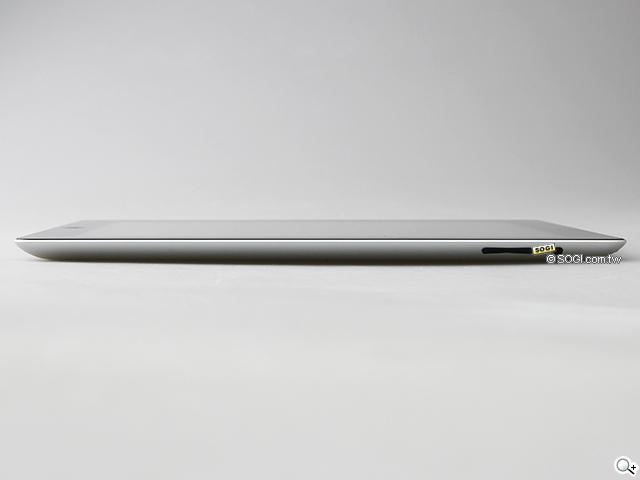

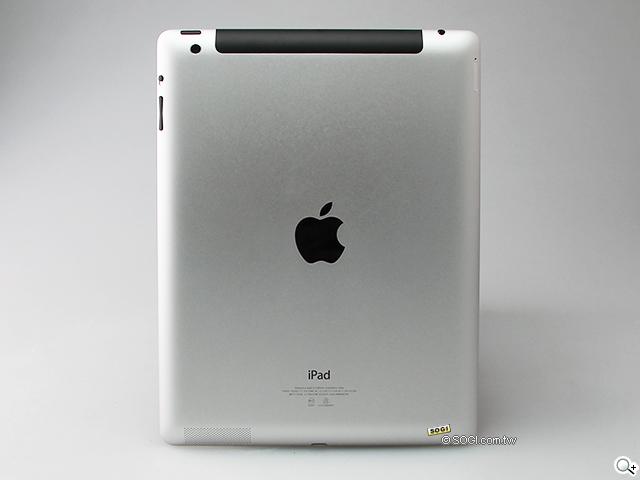


▲Apple iPad 4th 平板電腦基本六面寫真。(點圖可放大看原圖)
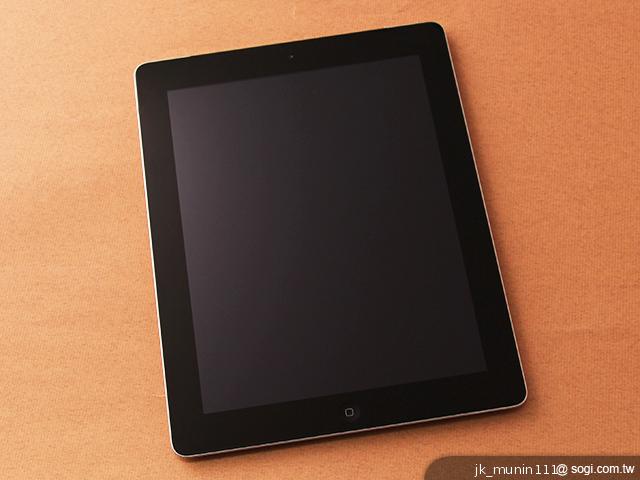
▲Apple iPad 4th 擁有 9.7 吋、2,048 x 1,536 pixels 解析度觸控螢幕,外型大小與先前的 Apple The New iPad 並無差異。

▲Apple iPad 4th 螢幕上方為 120 萬畫素前置視訊鏡頭,較以往的 30 萬畫素鏡頭提高不少。

▲Apple iPad 4th 螢幕下方依舊保留著經典的實體「HOME」鍵。

▲Apple iPad 4th 機身頂端設有電源開關鍵、降噪麥克風以及 3.5mm 耳機插孔。

▲Apple iPad 4th 機身右側為音量鍵以及旋轉鎖定 / 靜音切換鍵。

▲Apple iPad 4th 機身左側僅設置 SIM 卡插槽,內附托盤方便使用者放置。

▲Apple iPad 4th 底部設置與以往 iPad 系列不同的 8pin Lightning 連接埠。

▲Apple iPad 4th 3G 版有黑色塑膠背板避免訊號干擾,Wi-Fi 版則無。

▲Apple iPad 4th 背部上方配置 500 萬畫素相機,搭載 CMOS 感光元件,支援 Full HD 圖片拍攝。

▲Apple iPad 4th 背部下方印有產品資訊,跟 Apple The New iPad 的差異在於沒有顯示容量大小;背面左下方則設有喇叭。
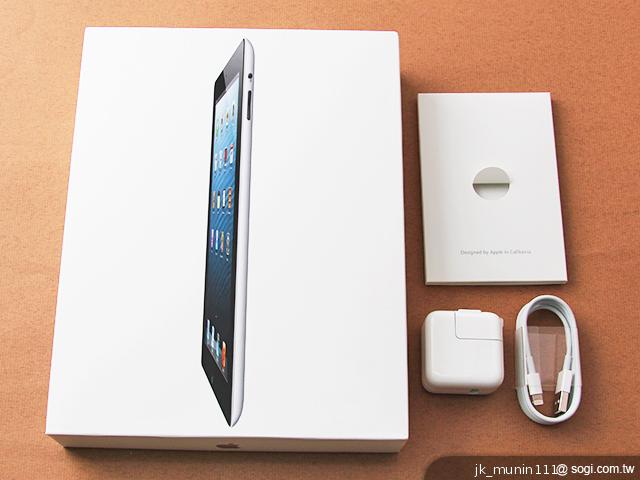
▲Apple iPad 4th 盒裝內容物有說明資訊卡、保證卡、貼紙、SIM 卡戳針、變壓器以及傳輸線。
【Apple iPad 4th 功能介紹】

▲Apple iPad 4th 解鎖待機畫面依舊是以由左至右的滑動方式進行解鎖。

▲Apple iPad 4th 頁面下方快捷列最多可放置 6 個工具捷徑,長按任一圖標會呈現小小晃動的模式,若非內建程式在圖標左上方會顯示「x」,使用者可點選並進行刪除該應用程式。
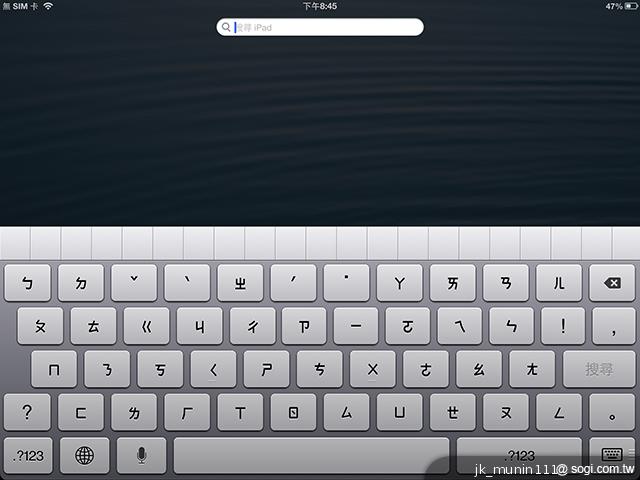
▲Apple iPad 4th 首頁往右滑動為搜尋頁面。

▲Apple iPad 4th 從頁面上方往下滑可呼叫出通知列。
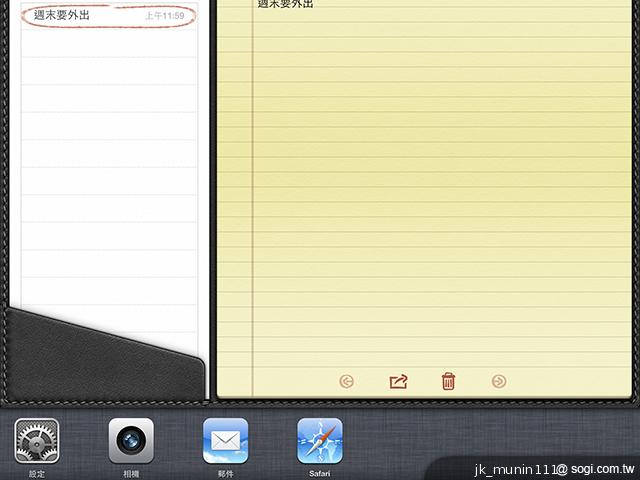
▲Apple iPad 4th 點兩下「HOME」鍵即會在下方出現多工列,顯示已開的應用程式,長按任一圖標便可關掉程式。
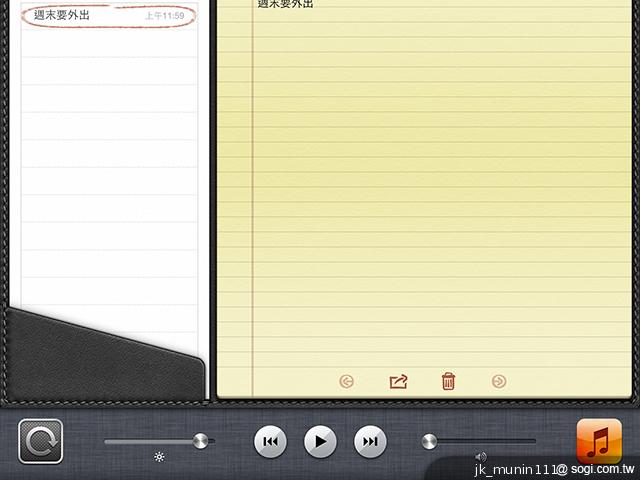
▲Apple iPad 4th 開啟多工列往右滑可快速設定音樂播放、聲音大小、螢幕亮度以及旋轉鎖定。

▲Apple iPad 4th 採用最新 iOS 6 作業系統。
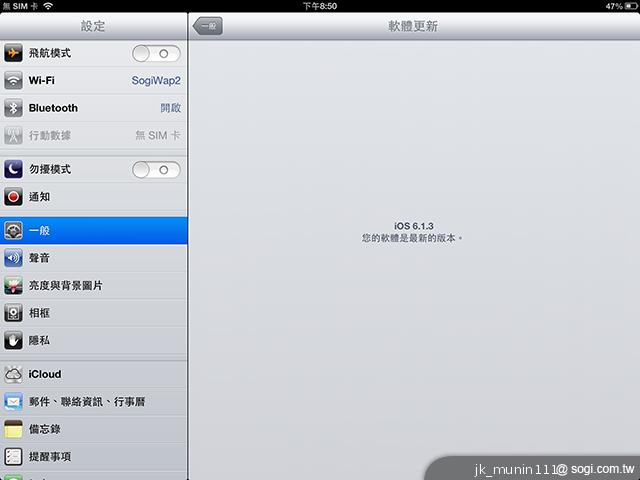
▲Apple iPad 4th 可於軟體更新內將版本更新至最新。

▲Apple iPad 4th 通知設定內可調整各個應用程式的通知標記。
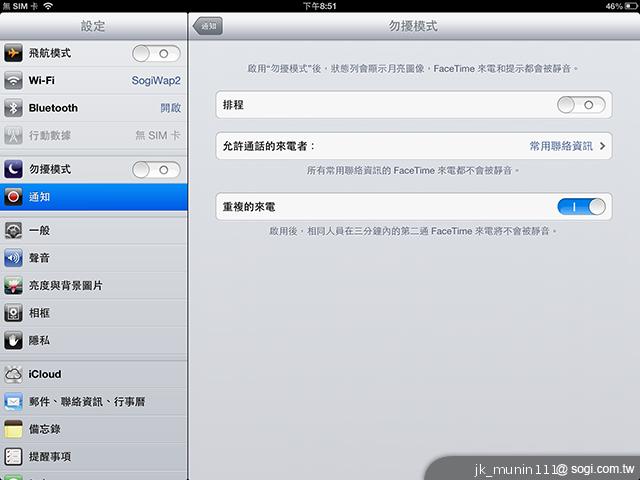
▲Apple iPad 4th 具有勿擾模式功能,讓使用者不會被來電所打擾。


▲Apple iPad 4th 一般設定內可調整多項設定,可開啟多工處理手勢方便操作。

▲Apple iPad 4th 可查看儲存空間、iCloud 以及電池的用量。

▲Apple iPad 4th 在輸入法內並沒有設置 Apple The New iPad 擁有的聽寫輸入功能。

▲Apple iPad 4th 聲音設定內可調整多種提示音,亦可開啟 / 關閉鎖定以及按鍵聲。

▲Apple iPad 4th 可透過 iCloud 進行雲端備份作業,相當便利。

▲Apple iPad 4th 能開啟 iMessage 功能與其他 iOS 行動裝置傳送訊息。
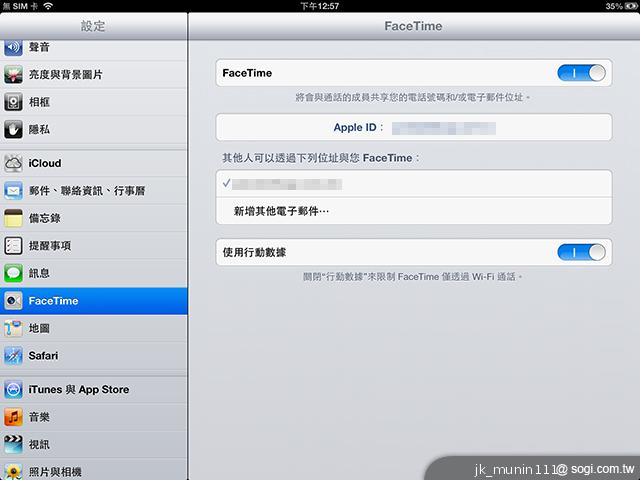
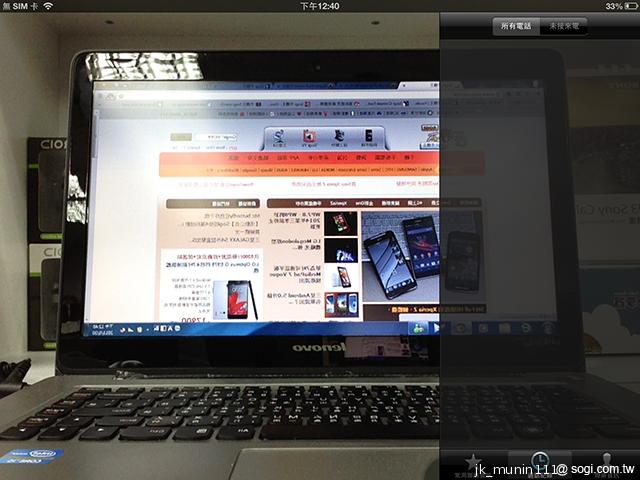
▲Apple iPad 4th 內建 FaceTime 功能,可以跟其他 iOS 作業裝置、Mac 進行視訊對話。

▲Apple iPad 4th 整合了 Twitter、Facebook 以及新浪微博三個熱門網路社群,使用者需先安裝其 App 才能登入整合。

▲Apple iPad 4th 內建 Safari 瀏覽器,書籤內設有多種搜尋網頁供使用者選擇,不過並不支援 Flash。

▲Apple iPad 4th 內建蘋果自家地圖功能,可進行目的地路線規劃。
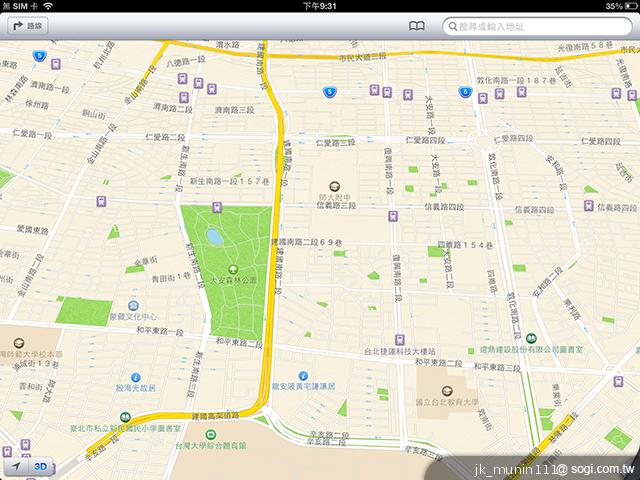

▲Apple iPad 4th 地圖可開啟 3D 效果,但在台灣地區並不適用,只有在美國地區大城市內才有所差別。

▲Apple iPad 4th 內建郵件功能,可選擇不同信箱帳號登入,介面相當簡潔清楚。
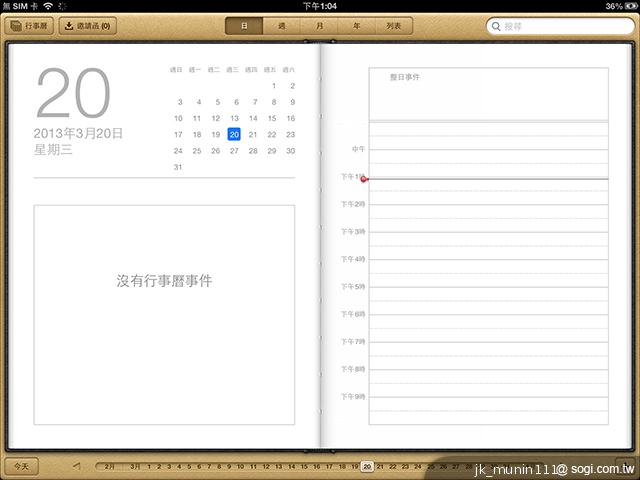
▲Apple iPad 4th 行事曆能以年、月、週以及日的方式查看事件、行程。
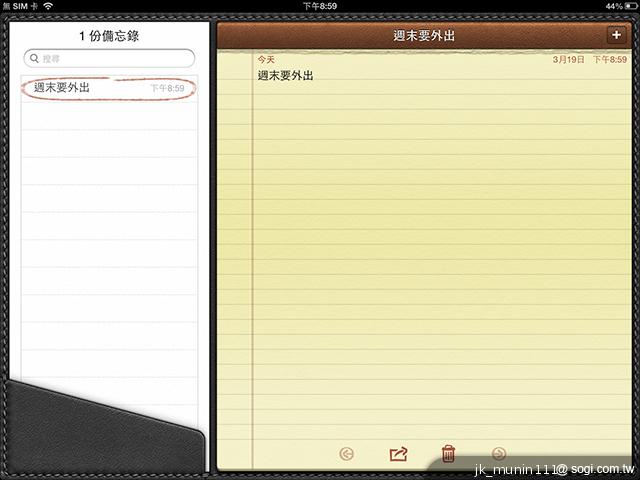
▲Apple iPad 4th 具有備忘錄功能可以方便又快速的記錄事項。
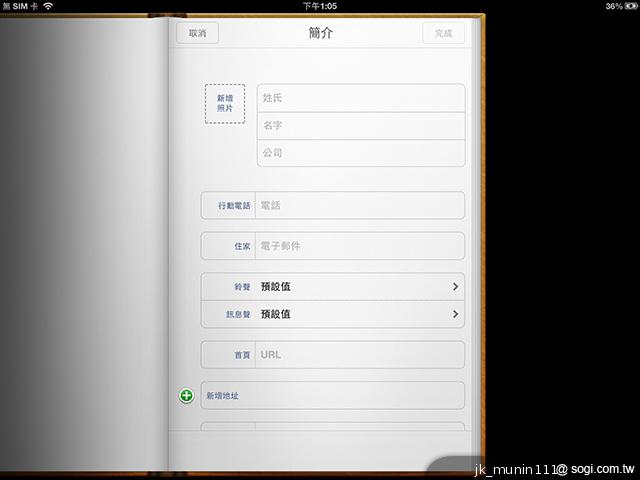
▲Apple iPad 4th 內建聯絡資訊可新增、設定聯絡人資料。
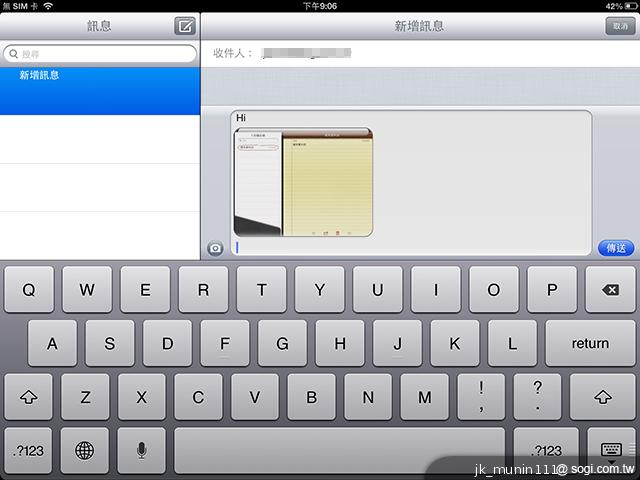
▲Apple iPad 4th 訊息功能除了一般文字外,還可以傳送影片或圖片等資訊。

▲Apple iPad 4th 內建提醒事項功能,使用者可設定提行時間與鬧鈴。

▲Apple iPad 4th 可增加最多六國的世界時間,也可查看當地氣候溫度;另有鬧鈴、碼錶以及計時器功能。
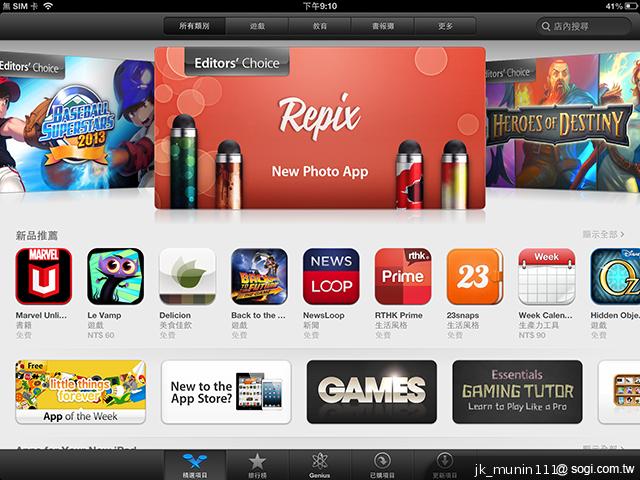
▲Apple iPad 4th 進入 App Store 可下載多種類型的 App。

▲Apple iPad 4th 透過 Genius 功能可分析使用者下載習慣,推薦適合的 App 載點。

▲Apple iPad 4th 進入 iTunes 可付費下載各種音樂、電影以及節目。
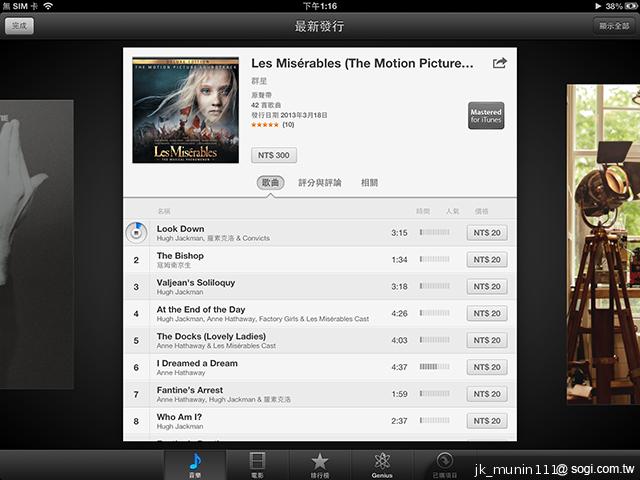
▲Apple iPad 4th 在 iTunes 下載音樂前可先試聽一段樂曲在決定是否要付費下載。

▲Apple iPad 4th 內建書報攤功能,可直接連結至商店下載想觀看的雜誌書籍。
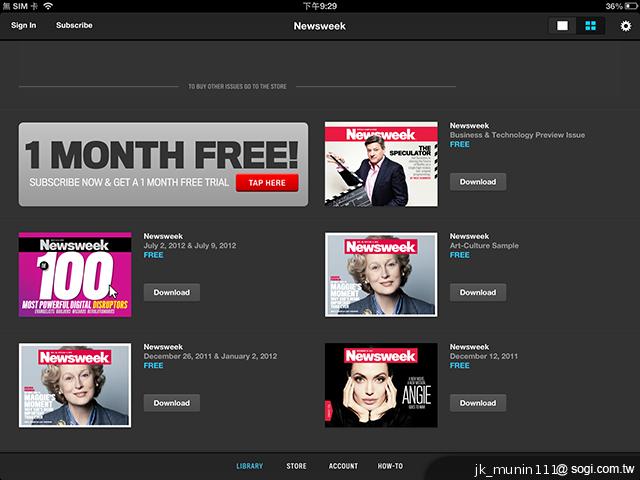 ▲Apple iPad 4th 點選雜誌後可選擇單期購買或長期訂閱。
▲Apple iPad 4th 點選雜誌後可選擇單期購買或長期訂閱。


▲Apple iPad 4th 在觀看視訊 / 影片時可選擇正常比例或全螢幕觀看。
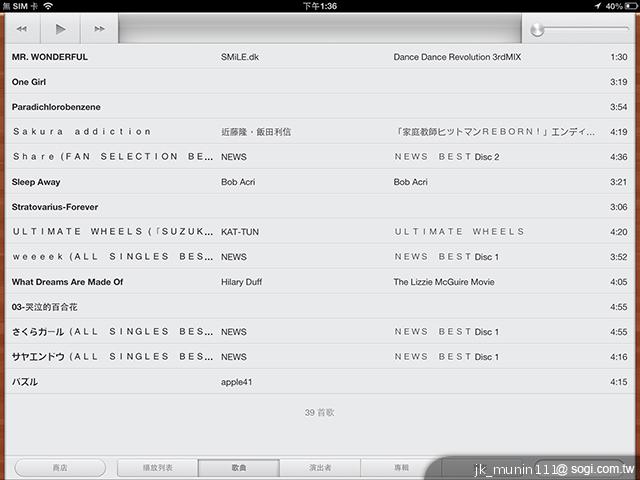
▲Apple iPad 4th 音樂播放介面簡潔,可透過 iTunes 與電腦整合音樂。
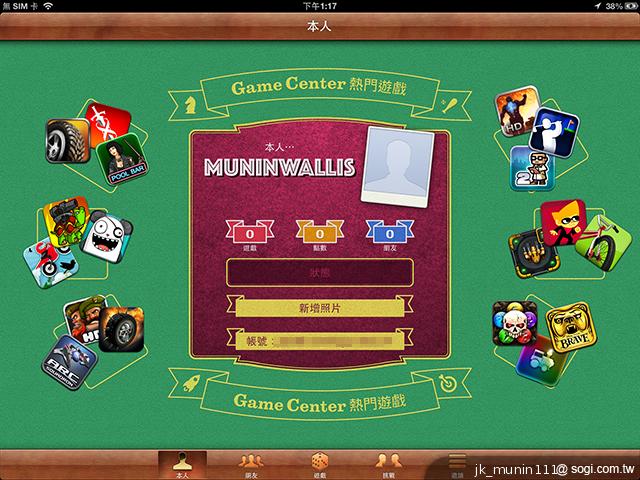
▲Apple iPad 4th 內建 Game Center 可登入帳號進行多種熱門遊戲,亦可與朋友進行遊戲競賽。
【Apple iPad 4th 攝錄功能介紹】
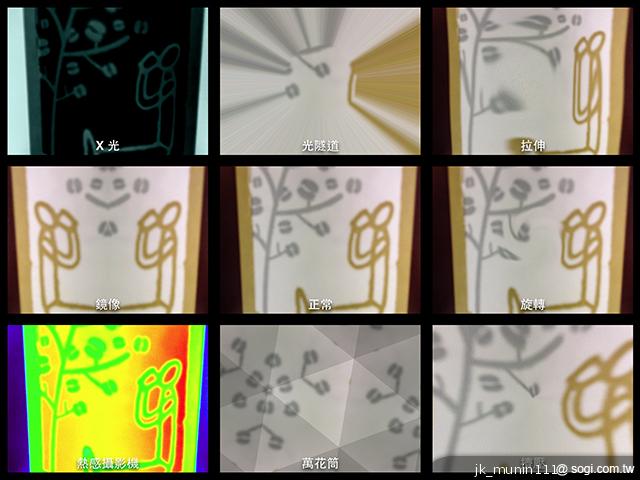
▲Apple iPad 4th 內建 Photo Booth 功能,提供九種不同拍攝效果。
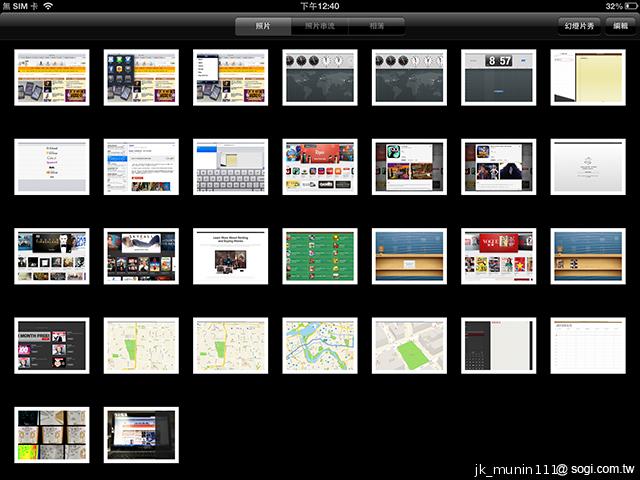
▲Apple iPad 4th 照片介面相當簡潔,所有圖片一目了然。
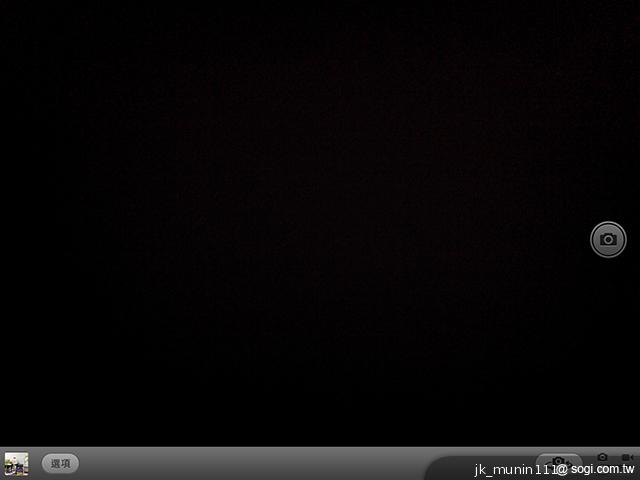
▲Apple iPad 4th 拍照介面右側為快門照相鍵,底下可觀看先前拍攝照片、轉換前後鏡頭,以及攝錄轉換。
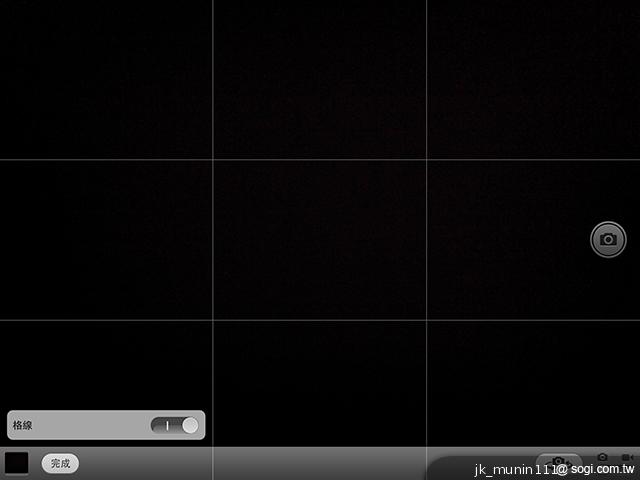
▲Apple iPad 4th 拍攝選項內可開啟格線,方便使用者對準拍攝物體。
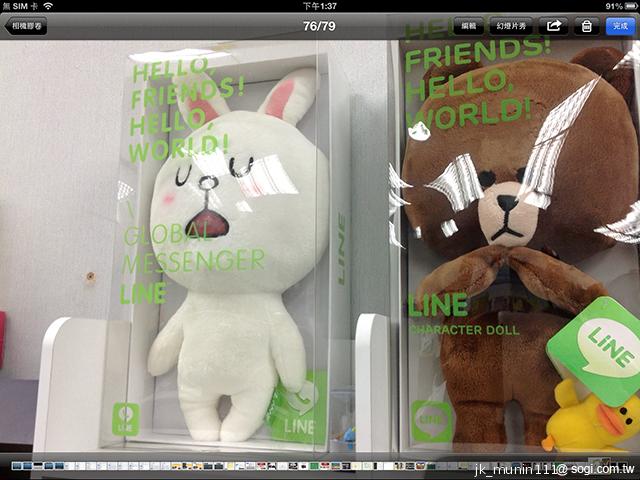
▲Apple iPad 4th 觀看圖片時可直接在下方照片軸切換圖片,左上角可分享圖片或進行編輯。
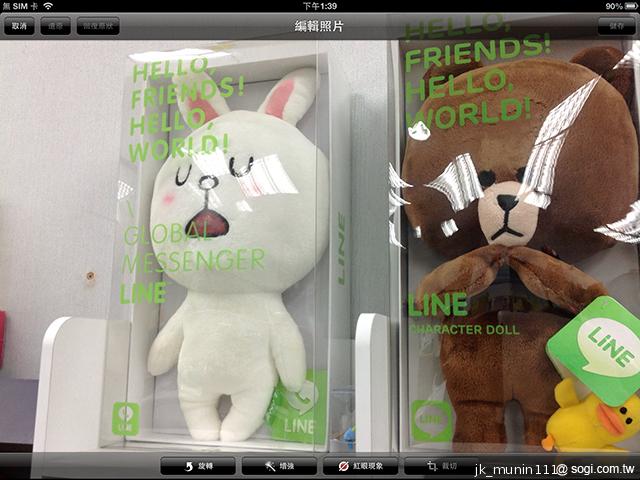
▲Apple iPad 4th 圖片編即可進行旋轉、增強、消除紅眼以及裁切圖片。
Apple iPad 4th 實拍照:(點圖可放大看原圖)


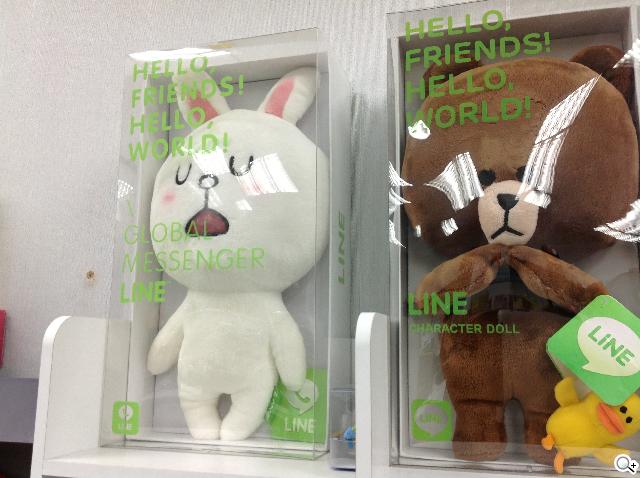






Apple iPad 4th 1080P Full HD 錄影測試:
【Apple iPad 4th 測試結語】
Apple iPad 4th 與 Apple The New iPad 外觀差異並不會很大,採用最新 iOS 6 作業系統,可免去連接電腦開通裝置的步驟,直接以蘋果帳戶登入即可開通 iPad 4th;設置的視訊鏡頭也從先前的 VGA 鏡頭改成 120 萬畫素鏡頭,在進行視訊通話時帶來更清晰的畫面;若是對於大尺寸的 iOS 行動裝置有需求的使用者,不妨可以考慮看看。
延伸閱讀:
Apple iPad 4th 詳細規格介紹
iPad mini與第四代iPad現身 10/26預購329美元起
iPad mini、iPad 4th平板台灣開賣 蘋果經銷商齊推
iPad mini、iPad4平板電信資費1/8起陸續開賣
蘋果發表iPad4 128GB版本2/5開賣 售799美元起
Sponsor

本文相關商品
最新消息
2025/12/27
熱門新聞
2025/12/04
留言












