
發文數:891
發表時間:2009-06-09 20:29:00
發表時間:2009-06-09 20:29:00
如何使用 Windows Mobile 裝置中心
若要開啟 Windows Mobile 裝置中心,請在 Windows Vista 系統電腦上,按一下開始 > 所有程式 > Windows Mobile 裝置中心。
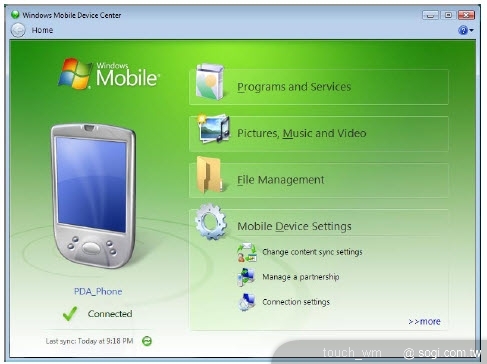
在 Windows Mobile 裝置中心,您可以:
• 按一下行動裝置設定,變更同步化設定。
• 當您按一下圖片、音樂和影片 > XX 新圖片/影片匯入時,精靈會引導您標示相片,並從裝置傳輸相片到電腦上的相片藝廊。
• 按一下圖片、音樂和影片 > 從 Windows Media Player 新增媒體到裝置,以使用 Windows Media® Player 同步化音樂和影片檔。
若要開啟 Windows Mobile 裝置中心,請在 Windows Vista 系統電腦上,按一下開始 > 所有程式 > Windows Mobile 裝置中心。
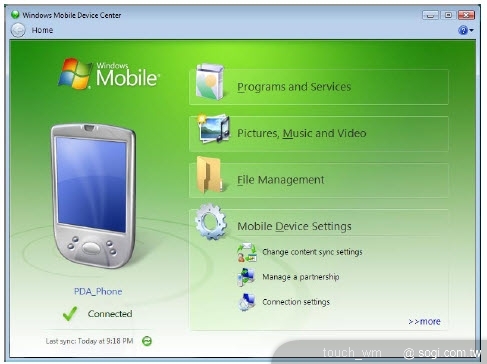
在 Windows Mobile 裝置中心,您可以:
• 按一下行動裝置設定,變更同步化設定。
• 當您按一下圖片、音樂和影片 > XX 新圖片/影片匯入時,精靈會引導您標示相片,並從裝置傳輸相片到電腦上的相片藝廊。
• 按一下圖片、音樂和影片 > 從 Windows Media Player 新增媒體到裝置,以使用 Windows Media® Player 同步化音樂和影片檔。
豆腐先生 於 2015-05-25 08:45:12 修改文章內容
商業贊助
發文數:1發表時間:2025-10-15 12:57:11