以雙卡機為主力的集嘉通訊所推出的 GSmart Maya M1 智慧型手機,支援 WCDMA、GSM 雙卡雙待,採用 Android 4.1.1 作業系統,配置 qHD 解析度的 4.5 吋 IPS 觸控螢幕、聯發科 MediaTek MT6577, 1GHz 雙核心處理器、1GB RAM / 4GB ROM,可透過 microSD 擴充儲存空間,並配置 1,700mAh 容量電池。此外,GSmart Maya M1 還搭載了 800 萬畫素 AF 相機,支援雙 LED 補光燈、HDR 拍照、連拍、全景、邊錄邊拍等功能,搭配咖啡、白、紅換色背蓋與 7,500 元有找的上市單機價,企圖跳脫過去濃厚的純商務色彩,拓展其雙卡智慧型手機在台灣的市場。
![國產4.5吋、雙卡雙核 GSmart Maya M1 國產4.5吋、雙卡雙核 GSmart Maya M1]()
【GSmart Maya M1 機身外型圖賞】
![國產4.5吋、雙卡雙核 GSmart Maya M1 國產4.5吋、雙卡雙核 GSmart Maya M1]()
![國產4.5吋、雙卡雙核 GSmart Maya M1 國產4.5吋、雙卡雙核 GSmart Maya M1]()
![國產4.5吋、雙卡雙核 GSmart Maya M1 國產4.5吋、雙卡雙核 GSmart Maya M1]()
![國產4.5吋、雙卡雙核 GSmart Maya M1 國產4.5吋、雙卡雙核 GSmart Maya M1]()
![國產4.5吋、雙卡雙核 GSmart Maya M1 國產4.5吋、雙卡雙核 GSmart Maya M1]()
![國產4.5吋、雙卡雙核 GSmart Maya M1 國產4.5吋、雙卡雙核 GSmart Maya M1]()
▲GSmart Maya M1 手機基本六面寫真展示。(點圖可放大看原圖)
![國產4.5吋、雙卡雙核 GSmart Maya M1 國產4.5吋、雙卡雙核 GSmart Maya M1]()
▲GSmart Maya M1 採用 4.5 吋 IPS 觸控螢幕、解析度 960 x 540pixels,是 GSmart 截至 2013 年 5 月為止,螢幕尺寸最大、解析度最高的智慧型手機。機身尺寸 136mm x 67 x 9.7mm、重量 150.5g,外形方正帶有圓角,看起來頗為內斂低調但機身重量不輕。
![國產4.5吋、雙卡雙核 GSmart Maya M1 國產4.5吋、雙卡雙核 GSmart Maya M1]()
▲GSmart Maya M1 螢幕正面上方設有聽筒及 200 萬畫素前置相機。
![國產4.5吋、雙卡雙核 GSmart Maya M1 國產4.5吋、雙卡雙核 GSmart Maya M1]()
▲「多工」、「首頁」和「返回」觸碰感應鍵設置在 GSmart Maya M1 螢幕下方,icon 採白色印刷,即使白色 LED 燈未亮起也能輕鬆辨識按鍵位置。
![國產4.5吋、雙卡雙核 GSmart Maya M1 國產4.5吋、雙卡雙核 GSmart Maya M1]()
▲GSmart Maya M1 手機頂部為 microUSB 連接埠、電源 / 解鎖鍵與 3.5mm 標準耳機孔,其中電源 / 解鎖鍵造型小巧並採用同心圓髮絲紋設計,質感不錯。
![國產4.5吋、雙卡雙核 GSmart Maya M1 國產4.5吋、雙卡雙核 GSmart Maya M1]()
▲音量調節鍵設置在 GSmart Maya M1 手機左側。
![國產4.5吋、雙卡雙核 GSmart Maya M1 國產4.5吋、雙卡雙核 GSmart Maya M1]()
▲手機右側未設計任何按鍵,讓 GSmart Maya M1 增添一份簡約風格。
![國產4.5吋、雙卡雙核 GSmart Maya M1 國產4.5吋、雙卡雙核 GSmart Maya M1]()
▲GSmart Maya M1 手機底部為背蓋開啟凹槽與麥克風收音孔。
![國產4.5吋、雙卡雙核 GSmart Maya M1 國產4.5吋、雙卡雙核 GSmart Maya M1]()
▲GSmart Maya M1 採用霧面消光背蓋設計,提供相當舒適的觸感,且不易吸附指紋油垢等髒汙。
![國產4.5吋、雙卡雙核 GSmart Maya M1 國產4.5吋、雙卡雙核 GSmart Maya M1]()
▲GSmart Maya M1 搭載 800 萬畫素相機與雙 LED 補光燈,不過補光燈的色溫、光型與亮度表現都普通。
![國產4.5吋、雙卡雙核 GSmart Maya M1 國產4.5吋、雙卡雙核 GSmart Maya M1]()
▲GSmart Maya M1 背部左下方低調隱藏了長條狀揚聲器出口,音量頗大;兩側微微凸起可避免手機平放桌面時蓋住鈴聲。
![國產4.5吋、雙卡雙核 GSmart Maya M1 國產4.5吋、雙卡雙核 GSmart Maya M1]()
▲GSmart Maya M1 具有 WCDMA / GSM 雙卡雙待功能,右測為 microSD 記憶卡槽,最高可擴充至 32GB 儲存容量。
![國產4.5吋、雙卡雙核 GSmart Maya M1 國產4.5吋、雙卡雙核 GSmart Maya M1]()
▲GSmart Maya M1 配備 1,700mAh 容量電池,可更換式設計。
![國產4.5吋、雙卡雙核 GSmart Maya M1 國產4.5吋、雙卡雙核 GSmart Maya M1]()
▲GSmart Maya M1 盒裝內附變壓器、USB 連接線、耳機與使用說明。
![國產4.5吋、雙卡雙核 GSmart Maya M1 國產4.5吋、雙卡雙核 GSmart Maya M1]()
▲GSmart Maya M1 提供與手機相同的咖啡、白、紅三色霧面材質背蓋殼。
【GSmart Maya M1 基本操作介面與設定】
GSmart Maya M1 的操作介面大至上維持 Android 作業系統原生設計,並融合部分聯發科雙卡雙待解決方案 UI 與集嘉自行加入的功能及 App,雖然沒有各家特製操作介面那樣有特色,但相對的也比較單純且簡潔,且整體操作流暢度不錯。
![國產4.5吋、雙卡雙核 GSmart Maya M1 國產4.5吋、雙卡雙核 GSmart Maya M1]()
![國產4.5吋、雙卡雙核 GSmart Maya M1 國產4.5吋、雙卡雙核 GSmart Maya M1]()
▲GSmart Maya M1 的操作介面大至上維持原生設計,提供有 5 頁桌面,每頁都有 5 x 4 配置空間。通知列則加入 12 項快速設定按鍵,可以快速切換手機設定。
![國產4.5吋、雙卡雙核 GSmart Maya M1 國產4.5吋、雙卡雙核 GSmart Maya M1]()
![國產4.5吋、雙卡雙核 GSmart Maya M1 國產4.5吋、雙卡雙核 GSmart Maya M1]()
▲GSmart Maya M1 支援動態、靜態、影片桌面,用戶也可自行至 Google Play 商店下載靜態或動態桌布。
![國產4.5吋、雙卡雙核 GSmart Maya M1 國產4.5吋、雙卡雙核 GSmart Maya M1]()
![國產4.5吋、雙卡雙核 GSmart Maya M1 國產4.5吋、雙卡雙核 GSmart Maya M1]()
▲GSmart Maya M1 的應用程式列表採用橫向翻頁瀏覽;若要新增 Widget 小工具至桌面,只需在小工具列表中選取並將其拖拽到桌面上即可。
![國產4.5吋、雙卡雙核 GSmart Maya M1 國產4.5吋、雙卡雙核 GSmart Maya M1]()
![國產4.5吋、雙卡雙核 GSmart Maya M1 國產4.5吋、雙卡雙核 GSmart Maya M1]()
▲GSmart Maya M1 採用滑動解鎖方式,向右滑動便能解鎖,向左則可開啟相機功能,向上是通話功能,向下則開關靜音模式。另外也可選擇圖形、PIN 碼、密碼解鎖。
![國產4.5吋、雙卡雙核 GSmart Maya M1 國產4.5吋、雙卡雙核 GSmart Maya M1]()
![國產4.5吋、雙卡雙核 GSmart Maya M1 國產4.5吋、雙卡雙核 GSmart Maya M1]()
▲GSmart Maya M1 支援使用者在輸入電話號碼時同步搜尋相關聯絡人;此外,在通話介面下開啟通知列,可對使用何張 SIM 卡撥號進行調整。
![國產4.5吋、雙卡雙核 GSmart Maya M1 國產4.5吋、雙卡雙核 GSmart Maya M1]()
![國產4.5吋、雙卡雙核 GSmart Maya M1 國產4.5吋、雙卡雙核 GSmart Maya M1]()
▲GSmart Maya M1 的簡訊功能除了可輸入文字訊息外,還可插入常用短語、表情符號或是聯絡人資訊;另外,在簡訊功能下開啟通知列,也可選擇使用何張 SIM 卡發送簡訊。
![國產4.5吋、雙卡雙核 GSmart Maya M1 國產4.5吋、雙卡雙核 GSmart Maya M1]()
![國產4.5吋、雙卡雙核 GSmart Maya M1 國產4.5吋、雙卡雙核 GSmart Maya M1]()
▲透過 GSmart Maya M1 的「SIM 卡管理」功能,使用者可查看每張 SIM 卡的相關資訊,還可對語音通話、視訊通話等進行設定。
![國產4.5吋、雙卡雙核 GSmart Maya M1 國產4.5吋、雙卡雙核 GSmart Maya M1]()
![國產4.5吋、雙卡雙核 GSmart Maya M1 國產4.5吋、雙卡雙核 GSmart Maya M1]()
▲GSmart Maya M1 具備 Wi-Fi 無線網路、藍牙傳輸等功能,開啟 Wi-Fi 無線基地台可將網路與周遭好友分享使用。
![國產4.5吋、雙卡雙核 GSmart Maya M1 國產4.5吋、雙卡雙核 GSmart Maya M1]()
![國產4.5吋、雙卡雙核 GSmart Maya M1 國產4.5吋、雙卡雙核 GSmart Maya M1]()
▲GSmart Maya M1 內建靜音、戶外等 4 種音訊設定檔,也可新增多個音訊設定檔;點擊相關音訊檔即可修改其來電、音量、通知等項目。
![國產4.5吋、雙卡雙核 GSmart Maya M1 國產4.5吋、雙卡雙核 GSmart Maya M1]()
![國產4.5吋、雙卡雙核 GSmart Maya M1 國產4.5吋、雙卡雙核 GSmart Maya M1]()
▲GSmart Maya M1 支援用戶自動調整螢幕亮度,在「儲存空間」選項,可觀看各項應用所占容量、剩餘空間容量等。
![國產4.5吋、雙卡雙核 GSmart Maya M1 國產4.5吋、雙卡雙核 GSmart Maya M1]()
![國產4.5吋、雙卡雙核 GSmart Maya M1 國產4.5吋、雙卡雙核 GSmart Maya M1]()
▲GSmart Maya M1 擁有 GPS 衛星定位、Google 定位服務功能;透過「安全性」設定,能對螢幕鎖定、擁有者資訊等進行修改。
![國產4.5吋、雙卡雙核 GSmart Maya M1 國產4.5吋、雙卡雙核 GSmart Maya M1]()
![國產4.5吋、雙卡雙核 GSmart Maya M1 國產4.5吋、雙卡雙核 GSmart Maya M1]()
▲GSmart Maya M1 具有 Android 鍵盤、Google 語音輸入、TouchPal 鍵盤輸入法;點擊 TouchPal 鍵盤即可修改鍵盤版面、智能輸入、語言等內容,用戶也可自行安裝常用的第三方輸入法。
![國產4.5吋、雙卡雙核 GSmart Maya M1 國產4.5吋、雙卡雙核 GSmart Maya M1]()
![國產4.5吋、雙卡雙核 GSmart Maya M1 國產4.5吋、雙卡雙核 GSmart Maya M1]()
▲GSmart Maya M1 支援中、英文 TouchPal QWERTY 鍵盤,且英文部份進一步支援滑行輸入。
![國產4.5吋、雙卡雙核 GSmart Maya M1 國產4.5吋、雙卡雙核 GSmart Maya M1]()
![國產4.5吋、雙卡雙核 GSmart Maya M1 國產4.5吋、雙卡雙核 GSmart Maya M1]()
▲長按 GSmart Maya M1 的切換語言鍵便可開啟 TouchPal 手寫或是倉頡輸入,手寫輸入辨識度表現亦相當不錯。
![國產4.5吋、雙卡雙核 GSmart Maya M1 國產4.5吋、雙卡雙核 GSmart Maya M1]()
![國產4.5吋、雙卡雙核 GSmart Maya M1 國產4.5吋、雙卡雙核 GSmart Maya M1]()
▲在 GSmart Maya M1 的「備份與重設」功能中,使用者可進行資料備份、自動還原等操作;若點擊「恢復原廠設定」則會將手機還原至出廠狀態。
![國產4.5吋、雙卡雙核 GSmart Maya M1 國產4.5吋、雙卡雙核 GSmart Maya M1]()
![國產4.5吋、雙卡雙核 GSmart Maya M1 國產4.5吋、雙卡雙核 GSmart Maya M1]()
▲GSmart Maya M1 支援使用者將 Gmail、Google 相簿、日曆等進行同步處理,亦能新增 Dropbox、Google 等多個帳戶到手機上。
![國產4.5吋、雙卡雙核 GSmart Maya M1 國產4.5吋、雙卡雙核 GSmart Maya M1]()
![國產4.5吋、雙卡雙核 GSmart Maya M1 國產4.5吋、雙卡雙核 GSmart Maya M1]()
▲GSmart Maya M1 擁有定時開 / 關機功能,可預先排程讓手機在固定的時間自動啟動或關閉。
![國產4.5吋、雙卡雙核 GSmart Maya M1 國產4.5吋、雙卡雙核 GSmart Maya M1]()
![國產4.5吋、雙卡雙核 GSmart Maya M1 國產4.5吋、雙卡雙核 GSmart Maya M1]()
▲GSmart Maya M1 支援 Android 4.1.1 Jelly Bean 作業系統,透過「開發人員選項」用戶可對電腦備份密碼、USB 偵錯等進行修改。
【GSmart Maya M1 內建功能一覽】
![國產4.5吋、雙卡雙核 GSmart Maya M1 國產4.5吋、雙卡雙核 GSmart Maya M1]()
![國產4.5吋、雙卡雙核 GSmart Maya M1 國產4.5吋、雙卡雙核 GSmart Maya M1]()
▲GSmart Maya M1 具備日曆功能,可新增多個活動再同步到 Google 行事曆上。
![國產4.5吋、雙卡雙核 GSmart Maya M1 國產4.5吋、雙卡雙核 GSmart Maya M1]()
![國產4.5吋、雙卡雙核 GSmart Maya M1 國產4.5吋、雙卡雙核 GSmart Maya M1]()
▲GSmart Maya M1 支援 Gmail 電子郵件收發。
![國產4.5吋、雙卡雙核 GSmart Maya M1 國產4.5吋、雙卡雙核 GSmart Maya M1]()
![國產4.5吋、雙卡雙核 GSmart Maya M1 國產4.5吋、雙卡雙核 GSmart Maya M1]()
▲GSmart Maya M1 內建的瀏覽器最大可開啟 16 個分頁,並支援 Flash 元件瀏覽;而 Google Chrome 瀏覽器可開啟超過 50 個分頁,其分頁數量會顯示在右上角。
![國產4.5吋、雙卡雙核 GSmart Maya M1 國產4.5吋、雙卡雙核 GSmart Maya M1]()
![國產4.5吋、雙卡雙核 GSmart Maya M1 國產4.5吋、雙卡雙核 GSmart Maya M1]()
▲透過 GSmart Maya M1 內建的 Google Play 商店,使用者可下載超過數十萬種應用程式與遊戲。
![國產4.5吋、雙卡雙核 GSmart Maya M1 國產4.5吋、雙卡雙核 GSmart Maya M1]()
![國產4.5吋、雙卡雙核 GSmart Maya M1 國產4.5吋、雙卡雙核 GSmart Maya M1]()
▲GSmart Maya M1 具有 Google 地圖功能,可查詢地址或進行路線規劃,或利用「在地服務」選項查詢附近餐廳、咖啡廳、酒吧等相關資訊及網友評價。
![國產4.5吋、雙卡雙核 GSmart Maya M1 國產4.5吋、雙卡雙核 GSmart Maya M1]()
![國產4.5吋、雙卡雙核 GSmart Maya M1 國產4.5吋、雙卡雙核 GSmart Maya M1]()
▲GSmart Maya M1 內建 YouTube 功能,可供使用者搜尋網路最新最熱門影片。
![國產4.5吋、雙卡雙核 GSmart Maya M1 國產4.5吋、雙卡雙核 GSmart Maya M1]()
![國產4.5吋、雙卡雙核 GSmart Maya M1 國產4.5吋、雙卡雙核 GSmart Maya M1]()
▲GSmart Maya M1 內建的音樂播放器支援專輯封面顯示,同時提供舞曲、平實、民俗等多種等化器效果。
![國產4.5吋、雙卡雙核 GSmart Maya M1 國產4.5吋、雙卡雙核 GSmart Maya M1]()
![國產4.5吋、雙卡雙核 GSmart Maya M1 國產4.5吋、雙卡雙核 GSmart Maya M1]()
▲GSmart Maya M1 具備鬧鐘與 FM 收音機功能,使用者可自行設定鬧鐘時間與重複日期、鈴聲等內容。
![國產4.5吋、雙卡雙核 GSmart Maya M1 國產4.5吋、雙卡雙核 GSmart Maya M1]()
![國產4.5吋、雙卡雙核 GSmart Maya M1 國產4.5吋、雙卡雙核 GSmart Maya M1]()
▲GSmart Maya M1 支援錄音功能,可選擇高(格式為 .ogg)、中(格式為 .3gpp)、低(格式為 .arm)三個等級音質。
![國產4.5吋、雙卡雙核 GSmart Maya M1 國產4.5吋、雙卡雙核 GSmart Maya M1]()
![國產4.5吋、雙卡雙核 GSmart Maya M1 國產4.5吋、雙卡雙核 GSmart Maya M1]()
▲GSmart Maya M1 的計算機支援多種常用運算功能。
![國產4.5吋、雙卡雙核 GSmart Maya M1 國產4.5吋、雙卡雙核 GSmart Maya M1]()
![國產4.5吋、雙卡雙核 GSmart Maya M1 國產4.5吋、雙卡雙核 GSmart Maya M1]()
▲透過 GSmart Maya M1 的文件管理功能,就能輕鬆管理手機與 SD 記憶卡內的資料。開啟手電筒 App 則可利用機身後方的雙 LED 補光燈進行照明。
![國產4.5吋、雙卡雙核 GSmart Maya M1 國產4.5吋、雙卡雙核 GSmart Maya M1]()
![國產4.5吋、雙卡雙核 GSmart Maya M1 國產4.5吋、雙卡雙核 GSmart Maya M1]()
▲GSmart Maya M1 內建的 Best Choice 推薦程式可為新上手的用戶推薦文書處理、社交生活等類型的多款軟體;點選 App 項目後會直接開啟 Google Play 商店。
GIGABYTE GSmart Maya M1 介紹:
【GSmart Maya M1 攝錄功能與實拍體驗】
![國產4.5吋、雙卡雙核 GSmart Maya M1 國產4.5吋、雙卡雙核 GSmart Maya M1]()
▲GSmart Maya M1 拍照介面維持原生版本,多數的選項與設定集中在右手區域。
![國產4.5吋、雙卡雙核 GSmart Maya M1 國產4.5吋、雙卡雙核 GSmart Maya M1]()
▲GSmart Maya M1 拍照功能提供自動場景偵測、美肌模式、微笑快門等 6 種拍攝模式。
![國產4.5吋、雙卡雙核 GSmart Maya M1 國產4.5吋、雙卡雙核 GSmart Maya M1]()
▲點擊 GSmart Maya M1 相機介面右下角可切換成全景拍攝,且該功能有四種角度可選擇。
![國產4.5吋、雙卡雙核 GSmart Maya M1 國產4.5吋、雙卡雙核 GSmart Maya M1]()
▲點擊 GSmart Maya M1 相機介面右下角亦可切換成多角度拍攝,並可拍類似 Google 街景的全視角的相片,在相機中瀏覽時,可搭配陀螺儀移動相機來觀看每個角度的景物。
![國產4.5吋、雙卡雙核 GSmart Maya M1 國產4.5吋、雙卡雙核 GSmart Maya M1]()
▲GSmart Maya M1 支援 HDR 拍照功能。
![國產4.5吋、雙卡雙核 GSmart Maya M1 國產4.5吋、雙卡雙核 GSmart Maya M1]()
▲GSmart Maya M1 相機功能具有多種白平衡模式。
![國產4.5吋、雙卡雙核 GSmart Maya M1 國產4.5吋、雙卡雙核 GSmart Maya M1]()
▲GSmart Maya M1 相機功能可切換單色、懷舊、負片、水底、黑板等色彩效果。
![國產4.5吋、雙卡雙核 GSmart Maya M1 國產4.5吋、雙卡雙核 GSmart Maya M1]()
▲GSmart Maya M1 提供了多種場景模式可選擇。
![國產4.5吋、雙卡雙核 GSmart Maya M1 國產4.5吋、雙卡雙核 GSmart Maya M1]()
▲GSmart Maya M1 具備最多 40 張照片連拍功能,長按快門鍵即可啟動。另外透過其「相機設定」選項,使用者可對儲存位置、曝光值等進行修改,也可單獨變更銳利度、色度的拍照參數。
![國產4.5吋、雙卡雙核 GSmart Maya M1 國產4.5吋、雙卡雙核 GSmart Maya M1]()
▲GSmart Maya M1 最大可拍攝 800 萬畫素照片,其他像是飽和、亮度、對比、ISO 與側光模式都可手動調整。
![國產4.5吋、雙卡雙核 GSmart Maya M1 國產4.5吋、雙卡雙核 GSmart Maya M1]()
![國產4.5吋、雙卡雙核 GSmart Maya M1 國產4.5吋、雙卡雙核 GSmart Maya M1]()
![國產4.5吋、雙卡雙核 GSmart Maya M1 國產4.5吋、雙卡雙核 GSmart Maya M1]()
![國產4.5吋、雙卡雙核 GSmart Maya M1 國產4.5吋、雙卡雙核 GSmart Maya M1]()
▲GSmart Maya M1 實際拍攝的成果,除了除了動態對比較不足,導致部分畫面出現白霧感,其他部份表現都還 OK,原圖的軟體後製、抹除的狀況也還算輕微。
![國產4.5吋、雙卡雙核 GSmart Maya M1 國產4.5吋、雙卡雙核 GSmart Maya M1]()
![國產4.5吋、雙卡雙核 GSmart Maya M1 國產4.5吋、雙卡雙核 GSmart Maya M1]()
![國產4.5吋、雙卡雙核 GSmart Maya M1 國產4.5吋、雙卡雙核 GSmart Maya M1]()
![國產4.5吋、雙卡雙核 GSmart Maya M1 國產4.5吋、雙卡雙核 GSmart Maya M1]()
▲GSmart Maya M1 支援 HDR 高動態範圍影像模式,左圖皆為未開啟 HDR 功能下的拍攝效果,右圖皆為開啟 HDR 後的照片;看以清楚看出,開啟 HDR 後,圖片的動態對比明顯提高,暗處的細節被凸顯。
![國產4.5吋、雙卡雙核 GSmart Maya M1 國產4.5吋、雙卡雙核 GSmart Maya M1]()
▲GSmart Maya M1 的全景模式接近 300 度,畫面拼接的效果與畫直都不差。
![國產4.5吋、雙卡雙核 GSmart Maya M1 國產4.5吋、雙卡雙核 GSmart Maya M1]()
▲在拍照介面點擊右下角即可切換 GSmart Maya M1 的錄影功能。
![國產4.5吋、雙卡雙核 GSmart Maya M1 國產4.5吋、雙卡雙核 GSmart Maya M1]()
▲GSmart Maya M1 錄影功能同樣支援多種色彩效果。
![國產4.5吋、雙卡雙核 GSmart Maya M1 國產4.5吋、雙卡雙核 GSmart Maya M1]()
▲錄影功能具備耍笨臉效果,可套用擠眉弄眼、大眼睛、大嘴巴等 6 種形式;此外,GSmart Maya M1 的錄影背景功能理論上可以將拍攝物體的背景合成為特定的影片,但實際使用的效果並不是很完整。
![國產4.5吋、雙卡雙核 GSmart Maya M1 國產4.5吋、雙卡雙核 GSmart Maya M1]()
▲GSmart Maya M1 提供 1s 至 3s 的延時攝影間隔。
![國產4.5吋、雙卡雙核 GSmart Maya M1 國產4.5吋、雙卡雙核 GSmart Maya M1]()
▲透過 GSmart Maya M1 的「相機設定」功能,可實現設定影片品質、儲存位置、是否開啟防手震等操作。
![國產4.5吋、雙卡雙核 GSmart Maya M1 國產4.5吋、雙卡雙核 GSmart Maya M1]()
▲GSmart Maya M1 影片功能可調整其場景模式,最大可拍攝 60 分鐘影片長度。
![國產4.5吋、雙卡雙核 GSmart Maya M1 國產4.5吋、雙卡雙核 GSmart Maya M1]()
▲在「相機設定」選項下,使用者修改 GSmart Maya M1 錄影模式下的飽和度、亮度、對比度等內容。
![國產4.5吋、雙卡雙核 GSmart Maya M1 國產4.5吋、雙卡雙核 GSmart Maya M1]()
▲GSmart Maya M1 支援邊錄邊拍功能。
▲GSmart Maya M1 支援 720P HD 錄影,畫質普通、色彩表現不錯,但偶有對焦產生的縮放感。
【GSmart Maya M1 硬體效能測試】
![國產4.5吋、雙卡雙核 GSmart Maya M1 國產4.5吋、雙卡雙核 GSmart Maya M1]()
![國產4.5吋、雙卡雙核 GSmart Maya M1 國產4.5吋、雙卡雙核 GSmart Maya M1]()
▲回復原廠設定後,GSmart Maya M1 還剩下約 0.9GB 內建儲存空間讓用戶安裝 App 與存放檔案,並可透過 micro SD 記憶卡進行儲存空間擴充。完全開機後查看記憶體狀況剩餘約 633MB RAM,可滿足一般使用以及簡單的多工需求。
![國產4.5吋、雙卡雙核 GSmart Maya M1 國產4.5吋、雙卡雙核 GSmart Maya M1]()
![國產4.5吋、雙卡雙核 GSmart Maya M1 國產4.5吋、雙卡雙核 GSmart Maya M1]()
▲透過安兔兔評測 V3.3 對 GSmart Maya M1 進行測試獲得 6,473 分;而 Quadrant Standard 軟體的測試成績為 2,973 分。
![國產4.5吋、雙卡雙核 GSmart Maya M1 國產4.5吋、雙卡雙核 GSmart Maya M1]()
![國產4.5吋、雙卡雙核 GSmart Maya M1 國產4.5吋、雙卡雙核 GSmart Maya M1]()
▲以 Smartbench 2012 對 GSmart Maya M1 進行跑分,CPU 與 GPU 分數依序為 2,168 分與 1,746 分。CF-Bench 測試總分則為 5,184 分。
![國產4.5吋、雙卡雙核 GSmart Maya M1 國產4.5吋、雙卡雙核 GSmart Maya M1]()
![國產4.5吋、雙卡雙核 GSmart Maya M1 國產4.5吋、雙卡雙核 GSmart Maya M1]()
▲GSmart Maya M1 以 Vellamo 進行測試,HTML5 與 硬體效能表現分別為 1,350 分與 379 分。
![國產4.5吋、雙卡雙核 GSmart Maya M1 國產4.5吋、雙卡雙核 GSmart Maya M1]()
![國產4.5吋、雙卡雙核 GSmart Maya M1 國產4.5吋、雙卡雙核 GSmart Maya M1]()
▲利用 NenaMark1、2 軟體測試 GSmart Maya M1 的影像處理效能,前者獲得 47FPS、後者僅 23.7FPS。
![國產4.5吋、雙卡雙核 GSmart Maya M1 國產4.5吋、雙卡雙核 GSmart Maya M1]()
▲GSmart Maya M1 的硬體效能有限,加上 RAM 的可用空間不足,無法完整執行 3DMARK 軟體。
![國產4.5吋、雙卡雙核 GSmart Maya M1 國產4.5吋、雙卡雙核 GSmart Maya M1]()
▲GSmart Maya M1 最大支援 5 點同時觸控,可滿足多數使用需求。
【GSmart Maya M1 產品體驗心得】
GSmart Maya M1 擁有三色背蓋設計,打破過去幾年集嘉手機僅以深色為主的商務風格,產品風格較過去活潑,並擁有集嘉至今最高檔的螢幕,上市價格壓在 7,500 有找,搶市決心強烈。軟體部份大量沿用 Android 與聯發科原生 UI 設計,確保了產品穩定的流暢,不失為開發資源有限的情況下相對較佳的權宜之計。另外,GSmart Maya M1 擁有 800 萬畫素相機,雖然照片與影片的品質都還有進步空間,但豐富的軟體功能讓這款手機的攝錄可玩性提高不少。GSmart Maya M1 的效能表現中庸,實際操作的體驗不差、應該可以應付半數以上的中小型遊戲,不過跑分的成績較為差強人意,面對大型遊戲或應用程式可能稍嫌吃力。整體來說,GSmart Maya M1 是目前市面上較缺乏的大螢幕雙卡機(白牌除外),擁有相對穩定的軟硬體品質與不高的售價,若非重度智慧型手機用戶、且又有雙卡雙待的需求,GSmart Maya M1 會是不錯的選擇。
延伸閱讀:
GSmart Maya M1 詳細規格介紹
GSmart Maya M1與Rio R1雙卡機正式開賣
4.3吋簡約雙卡智慧精靈GSmart GS202
GSmart Maya M1、Rio R1雙卡雙核機 2月台灣齊推
手機王2013年智慧型手機市場趨勢前瞻

【GSmart Maya M1 機身外型圖賞】






▲GSmart Maya M1 手機基本六面寫真展示。(點圖可放大看原圖)
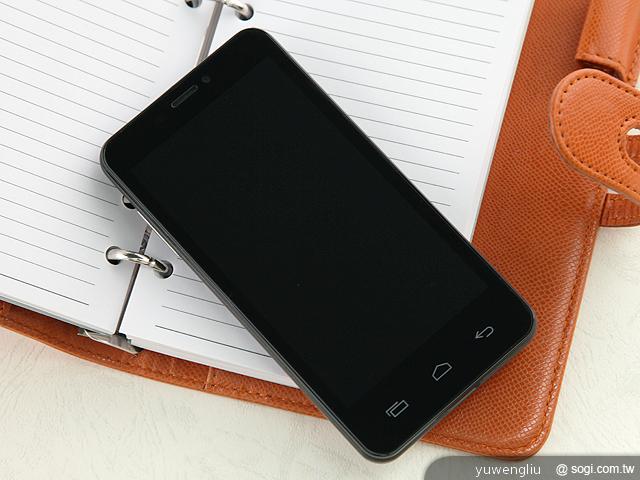
▲GSmart Maya M1 採用 4.5 吋 IPS 觸控螢幕、解析度 960 x 540pixels,是 GSmart 截至 2013 年 5 月為止,螢幕尺寸最大、解析度最高的智慧型手機。機身尺寸 136mm x 67 x 9.7mm、重量 150.5g,外形方正帶有圓角,看起來頗為內斂低調但機身重量不輕。

▲GSmart Maya M1 螢幕正面上方設有聽筒及 200 萬畫素前置相機。
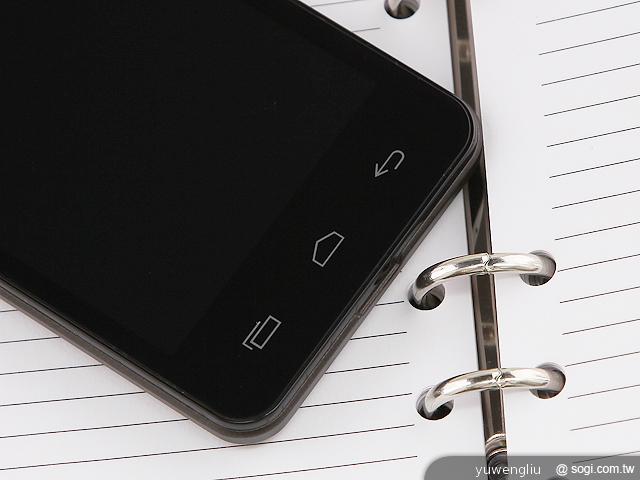
▲「多工」、「首頁」和「返回」觸碰感應鍵設置在 GSmart Maya M1 螢幕下方,icon 採白色印刷,即使白色 LED 燈未亮起也能輕鬆辨識按鍵位置。

▲GSmart Maya M1 手機頂部為 microUSB 連接埠、電源 / 解鎖鍵與 3.5mm 標準耳機孔,其中電源 / 解鎖鍵造型小巧並採用同心圓髮絲紋設計,質感不錯。

▲音量調節鍵設置在 GSmart Maya M1 手機左側。

▲手機右側未設計任何按鍵,讓 GSmart Maya M1 增添一份簡約風格。

▲GSmart Maya M1 手機底部為背蓋開啟凹槽與麥克風收音孔。

▲GSmart Maya M1 採用霧面消光背蓋設計,提供相當舒適的觸感,且不易吸附指紋油垢等髒汙。

▲GSmart Maya M1 搭載 800 萬畫素相機與雙 LED 補光燈,不過補光燈的色溫、光型與亮度表現都普通。

▲GSmart Maya M1 背部左下方低調隱藏了長條狀揚聲器出口,音量頗大;兩側微微凸起可避免手機平放桌面時蓋住鈴聲。
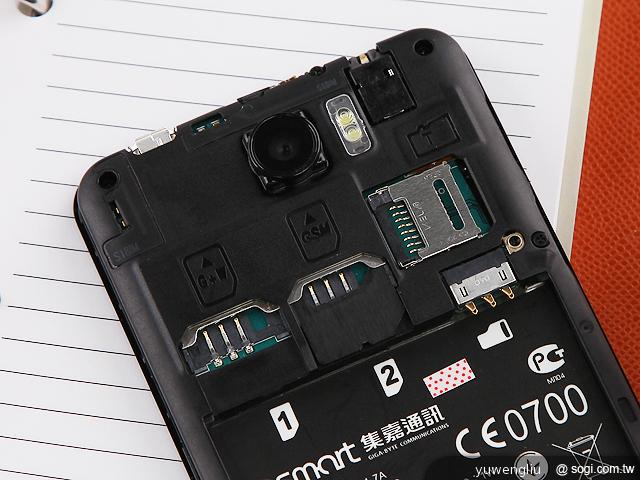
▲GSmart Maya M1 具有 WCDMA / GSM 雙卡雙待功能,右測為 microSD 記憶卡槽,最高可擴充至 32GB 儲存容量。

▲GSmart Maya M1 配備 1,700mAh 容量電池,可更換式設計。

▲GSmart Maya M1 盒裝內附變壓器、USB 連接線、耳機與使用說明。

▲GSmart Maya M1 提供與手機相同的咖啡、白、紅三色霧面材質背蓋殼。
【GSmart Maya M1 基本操作介面與設定】
GSmart Maya M1 的操作介面大至上維持 Android 作業系統原生設計,並融合部分聯發科雙卡雙待解決方案 UI 與集嘉自行加入的功能及 App,雖然沒有各家特製操作介面那樣有特色,但相對的也比較單純且簡潔,且整體操作流暢度不錯。


▲GSmart Maya M1 的操作介面大至上維持原生設計,提供有 5 頁桌面,每頁都有 5 x 4 配置空間。通知列則加入 12 項快速設定按鍵,可以快速切換手機設定。


▲GSmart Maya M1 支援動態、靜態、影片桌面,用戶也可自行至 Google Play 商店下載靜態或動態桌布。
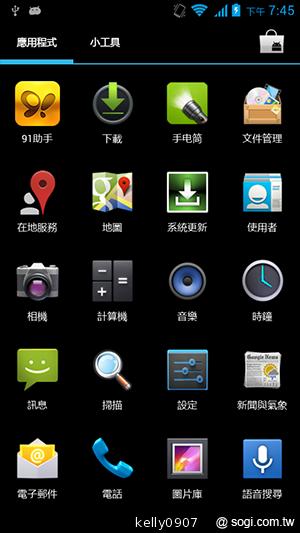

▲GSmart Maya M1 的應用程式列表採用橫向翻頁瀏覽;若要新增 Widget 小工具至桌面,只需在小工具列表中選取並將其拖拽到桌面上即可。

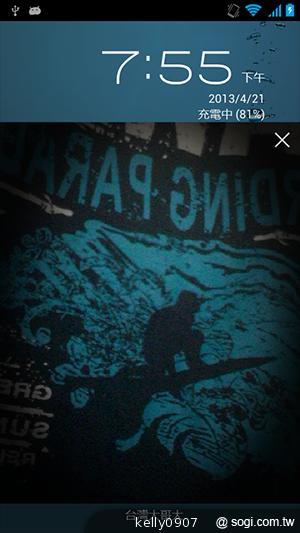
▲GSmart Maya M1 採用滑動解鎖方式,向右滑動便能解鎖,向左則可開啟相機功能,向上是通話功能,向下則開關靜音模式。另外也可選擇圖形、PIN 碼、密碼解鎖。


▲GSmart Maya M1 支援使用者在輸入電話號碼時同步搜尋相關聯絡人;此外,在通話介面下開啟通知列,可對使用何張 SIM 卡撥號進行調整。


▲GSmart Maya M1 的簡訊功能除了可輸入文字訊息外,還可插入常用短語、表情符號或是聯絡人資訊;另外,在簡訊功能下開啟通知列,也可選擇使用何張 SIM 卡發送簡訊。

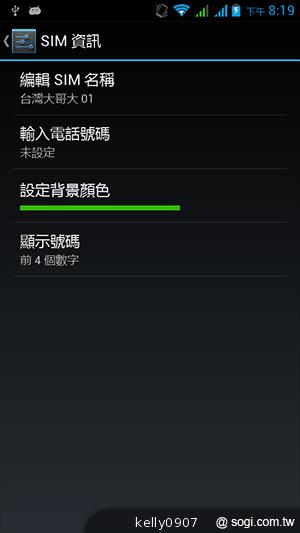
▲透過 GSmart Maya M1 的「SIM 卡管理」功能,使用者可查看每張 SIM 卡的相關資訊,還可對語音通話、視訊通話等進行設定。


▲GSmart Maya M1 具備 Wi-Fi 無線網路、藍牙傳輸等功能,開啟 Wi-Fi 無線基地台可將網路與周遭好友分享使用。


▲GSmart Maya M1 內建靜音、戶外等 4 種音訊設定檔,也可新增多個音訊設定檔;點擊相關音訊檔即可修改其來電、音量、通知等項目。
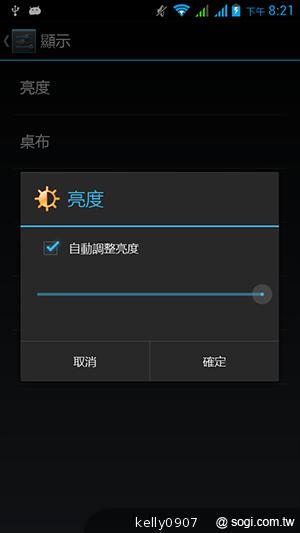

▲GSmart Maya M1 支援用戶自動調整螢幕亮度,在「儲存空間」選項,可觀看各項應用所占容量、剩餘空間容量等。


▲GSmart Maya M1 擁有 GPS 衛星定位、Google 定位服務功能;透過「安全性」設定,能對螢幕鎖定、擁有者資訊等進行修改。


▲GSmart Maya M1 具有 Android 鍵盤、Google 語音輸入、TouchPal 鍵盤輸入法;點擊 TouchPal 鍵盤即可修改鍵盤版面、智能輸入、語言等內容,用戶也可自行安裝常用的第三方輸入法。

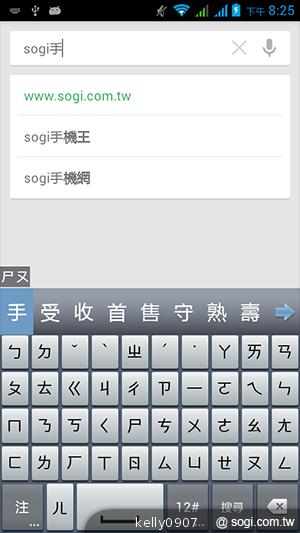
▲GSmart Maya M1 支援中、英文 TouchPal QWERTY 鍵盤,且英文部份進一步支援滑行輸入。


▲長按 GSmart Maya M1 的切換語言鍵便可開啟 TouchPal 手寫或是倉頡輸入,手寫輸入辨識度表現亦相當不錯。

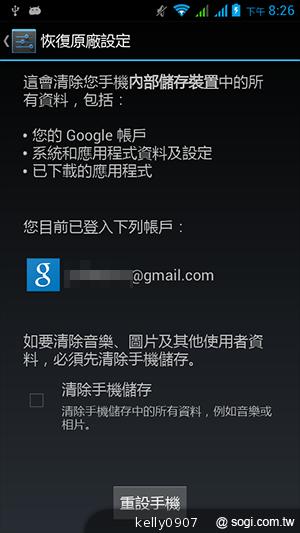
▲在 GSmart Maya M1 的「備份與重設」功能中,使用者可進行資料備份、自動還原等操作;若點擊「恢復原廠設定」則會將手機還原至出廠狀態。


▲GSmart Maya M1 支援使用者將 Gmail、Google 相簿、日曆等進行同步處理,亦能新增 Dropbox、Google 等多個帳戶到手機上。
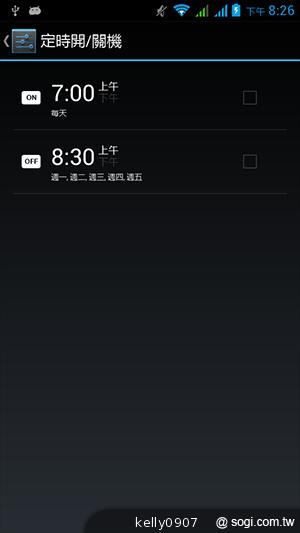

▲GSmart Maya M1 擁有定時開 / 關機功能,可預先排程讓手機在固定的時間自動啟動或關閉。


▲GSmart Maya M1 支援 Android 4.1.1 Jelly Bean 作業系統,透過「開發人員選項」用戶可對電腦備份密碼、USB 偵錯等進行修改。
【GSmart Maya M1 內建功能一覽】


▲GSmart Maya M1 具備日曆功能,可新增多個活動再同步到 Google 行事曆上。


▲GSmart Maya M1 支援 Gmail 電子郵件收發。


▲GSmart Maya M1 內建的瀏覽器最大可開啟 16 個分頁,並支援 Flash 元件瀏覽;而 Google Chrome 瀏覽器可開啟超過 50 個分頁,其分頁數量會顯示在右上角。

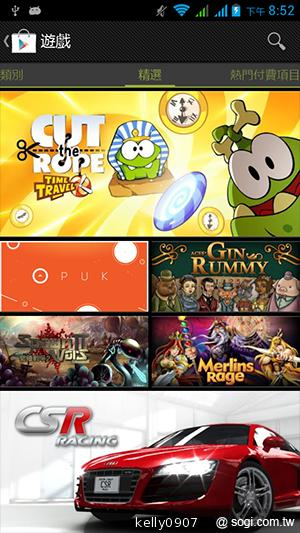
▲透過 GSmart Maya M1 內建的 Google Play 商店,使用者可下載超過數十萬種應用程式與遊戲。


▲GSmart Maya M1 具有 Google 地圖功能,可查詢地址或進行路線規劃,或利用「在地服務」選項查詢附近餐廳、咖啡廳、酒吧等相關資訊及網友評價。


▲GSmart Maya M1 內建 YouTube 功能,可供使用者搜尋網路最新最熱門影片。


▲GSmart Maya M1 內建的音樂播放器支援專輯封面顯示,同時提供舞曲、平實、民俗等多種等化器效果。


▲GSmart Maya M1 具備鬧鐘與 FM 收音機功能,使用者可自行設定鬧鐘時間與重複日期、鈴聲等內容。


▲GSmart Maya M1 支援錄音功能,可選擇高(格式為 .ogg)、中(格式為 .3gpp)、低(格式為 .arm)三個等級音質。
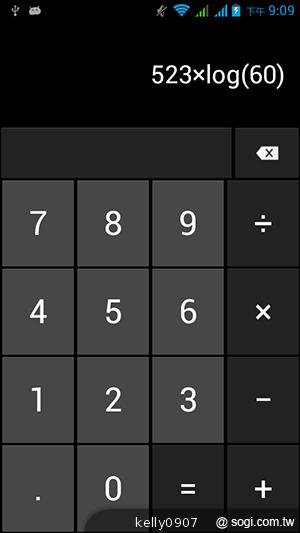
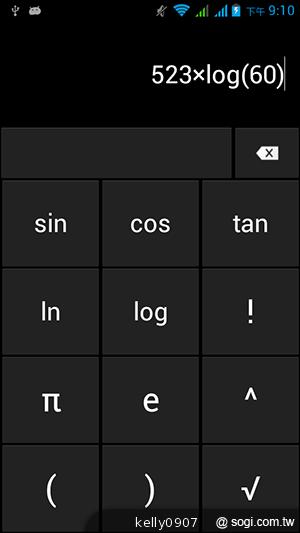
▲GSmart Maya M1 的計算機支援多種常用運算功能。


▲透過 GSmart Maya M1 的文件管理功能,就能輕鬆管理手機與 SD 記憶卡內的資料。開啟手電筒 App 則可利用機身後方的雙 LED 補光燈進行照明。

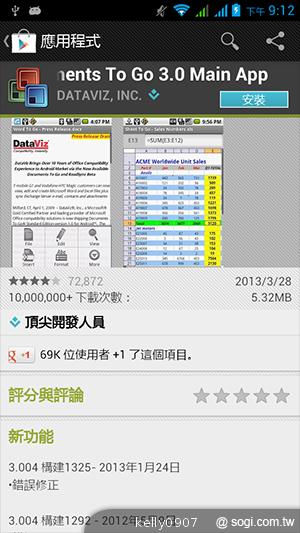
▲GSmart Maya M1 內建的 Best Choice 推薦程式可為新上手的用戶推薦文書處理、社交生活等類型的多款軟體;點選 App 項目後會直接開啟 Google Play 商店。
GIGABYTE GSmart Maya M1 介紹:
【GSmart Maya M1 攝錄功能與實拍體驗】
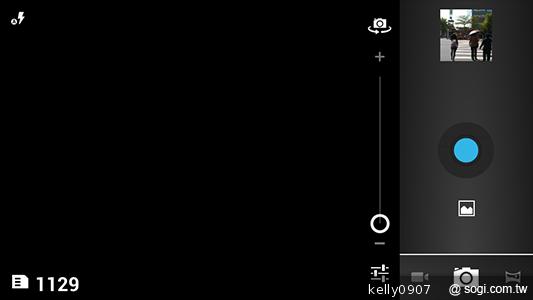
▲GSmart Maya M1 拍照介面維持原生版本,多數的選項與設定集中在右手區域。

▲GSmart Maya M1 拍照功能提供自動場景偵測、美肌模式、微笑快門等 6 種拍攝模式。
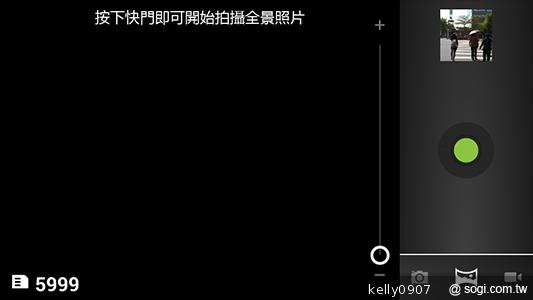
▲點擊 GSmart Maya M1 相機介面右下角可切換成全景拍攝,且該功能有四種角度可選擇。
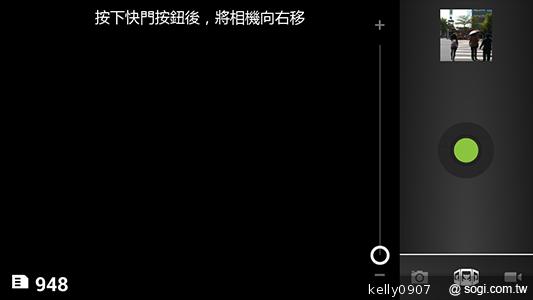
▲點擊 GSmart Maya M1 相機介面右下角亦可切換成多角度拍攝,並可拍類似 Google 街景的全視角的相片,在相機中瀏覽時,可搭配陀螺儀移動相機來觀看每個角度的景物。

▲GSmart Maya M1 支援 HDR 拍照功能。

▲GSmart Maya M1 相機功能具有多種白平衡模式。

▲GSmart Maya M1 相機功能可切換單色、懷舊、負片、水底、黑板等色彩效果。

▲GSmart Maya M1 提供了多種場景模式可選擇。

▲GSmart Maya M1 具備最多 40 張照片連拍功能,長按快門鍵即可啟動。另外透過其「相機設定」選項,使用者可對儲存位置、曝光值等進行修改,也可單獨變更銳利度、色度的拍照參數。

▲GSmart Maya M1 最大可拍攝 800 萬畫素照片,其他像是飽和、亮度、對比、ISO 與側光模式都可手動調整。




▲GSmart Maya M1 實際拍攝的成果,除了除了動態對比較不足,導致部分畫面出現白霧感,其他部份表現都還 OK,原圖的軟體後製、抹除的狀況也還算輕微。




▲GSmart Maya M1 支援 HDR 高動態範圍影像模式,左圖皆為未開啟 HDR 功能下的拍攝效果,右圖皆為開啟 HDR 後的照片;看以清楚看出,開啟 HDR 後,圖片的動態對比明顯提高,暗處的細節被凸顯。

▲GSmart Maya M1 的全景模式接近 300 度,畫面拼接的效果與畫直都不差。
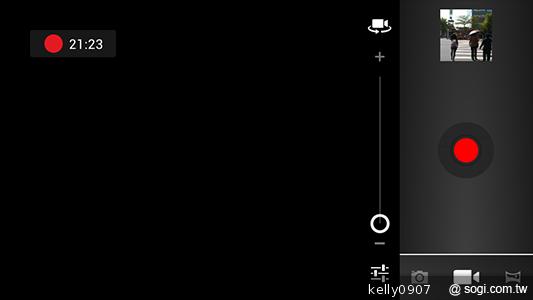
▲在拍照介面點擊右下角即可切換 GSmart Maya M1 的錄影功能。

▲GSmart Maya M1 錄影功能同樣支援多種色彩效果。

▲錄影功能具備耍笨臉效果,可套用擠眉弄眼、大眼睛、大嘴巴等 6 種形式;此外,GSmart Maya M1 的錄影背景功能理論上可以將拍攝物體的背景合成為特定的影片,但實際使用的效果並不是很完整。

▲GSmart Maya M1 提供 1s 至 3s 的延時攝影間隔。

▲透過 GSmart Maya M1 的「相機設定」功能,可實現設定影片品質、儲存位置、是否開啟防手震等操作。

▲GSmart Maya M1 影片功能可調整其場景模式,最大可拍攝 60 分鐘影片長度。

▲在「相機設定」選項下,使用者修改 GSmart Maya M1 錄影模式下的飽和度、亮度、對比度等內容。
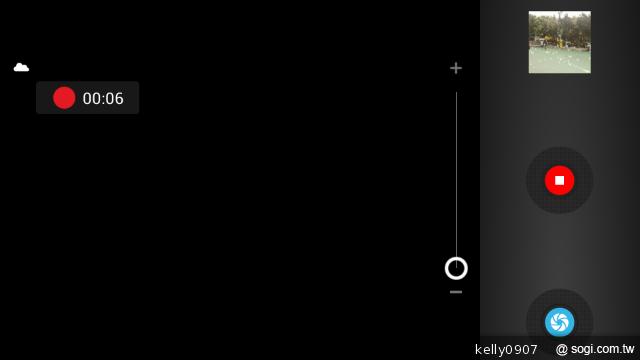
▲GSmart Maya M1 支援邊錄邊拍功能。
▲GSmart Maya M1 支援 720P HD 錄影,畫質普通、色彩表現不錯,但偶有對焦產生的縮放感。
【GSmart Maya M1 硬體效能測試】
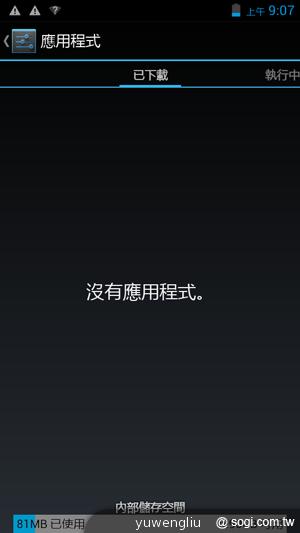

▲回復原廠設定後,GSmart Maya M1 還剩下約 0.9GB 內建儲存空間讓用戶安裝 App 與存放檔案,並可透過 micro SD 記憶卡進行儲存空間擴充。完全開機後查看記憶體狀況剩餘約 633MB RAM,可滿足一般使用以及簡單的多工需求。
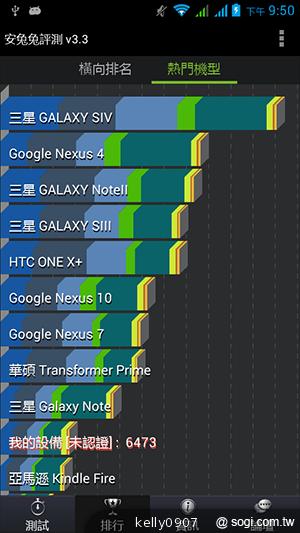
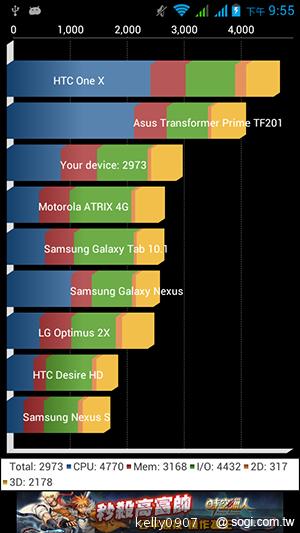
▲透過安兔兔評測 V3.3 對 GSmart Maya M1 進行測試獲得 6,473 分;而 Quadrant Standard 軟體的測試成績為 2,973 分。
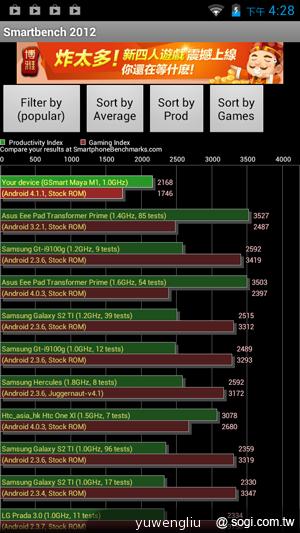
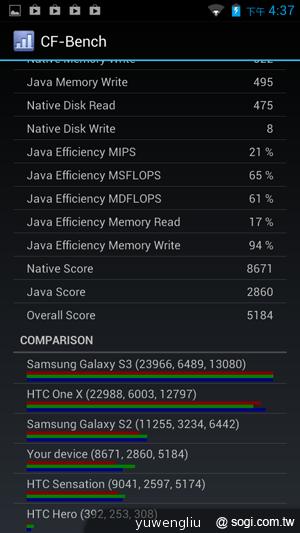
▲以 Smartbench 2012 對 GSmart Maya M1 進行跑分,CPU 與 GPU 分數依序為 2,168 分與 1,746 分。CF-Bench 測試總分則為 5,184 分。


▲GSmart Maya M1 以 Vellamo 進行測試,HTML5 與 硬體效能表現分別為 1,350 分與 379 分。
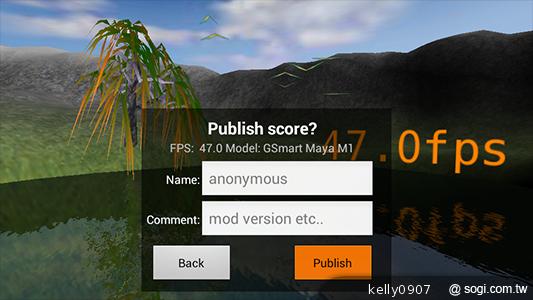

▲利用 NenaMark1、2 軟體測試 GSmart Maya M1 的影像處理效能,前者獲得 47FPS、後者僅 23.7FPS。
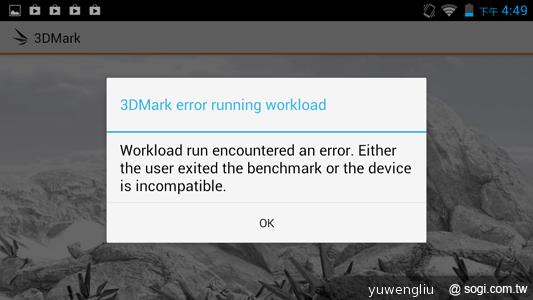
▲GSmart Maya M1 的硬體效能有限,加上 RAM 的可用空間不足,無法完整執行 3DMARK 軟體。

▲GSmart Maya M1 最大支援 5 點同時觸控,可滿足多數使用需求。
【GSmart Maya M1 產品體驗心得】
GSmart Maya M1 擁有三色背蓋設計,打破過去幾年集嘉手機僅以深色為主的商務風格,產品風格較過去活潑,並擁有集嘉至今最高檔的螢幕,上市價格壓在 7,500 有找,搶市決心強烈。軟體部份大量沿用 Android 與聯發科原生 UI 設計,確保了產品穩定的流暢,不失為開發資源有限的情況下相對較佳的權宜之計。另外,GSmart Maya M1 擁有 800 萬畫素相機,雖然照片與影片的品質都還有進步空間,但豐富的軟體功能讓這款手機的攝錄可玩性提高不少。GSmart Maya M1 的效能表現中庸,實際操作的體驗不差、應該可以應付半數以上的中小型遊戲,不過跑分的成績較為差強人意,面對大型遊戲或應用程式可能稍嫌吃力。整體來說,GSmart Maya M1 是目前市面上較缺乏的大螢幕雙卡機(白牌除外),擁有相對穩定的軟硬體品質與不高的售價,若非重度智慧型手機用戶、且又有雙卡雙待的需求,GSmart Maya M1 會是不錯的選擇。
| GSmart Maya M1 優點 | GSmart Maya M1 缺點 |
|
|
延伸閱讀:
GSmart Maya M1 詳細規格介紹
GSmart Maya M1與Rio R1雙卡機正式開賣
4.3吋簡約雙卡智慧精靈GSmart GS202
GSmart Maya M1、Rio R1雙卡雙核機 2月台灣齊推
手機王2013年智慧型手機市場趨勢前瞻
Sponsor
本文相關商品
最新消息
熱門新聞
2024/04/26
2024/04/24
留言








![[SOGI調查報告]三星A55中階王者該不該買?沒想到5成網友這樣評價](https://d3c6c8kv4if4l0.cloudfront.net/www/ProductionArticleCoverImage/30395/big/IMG_0009___.jpg)
